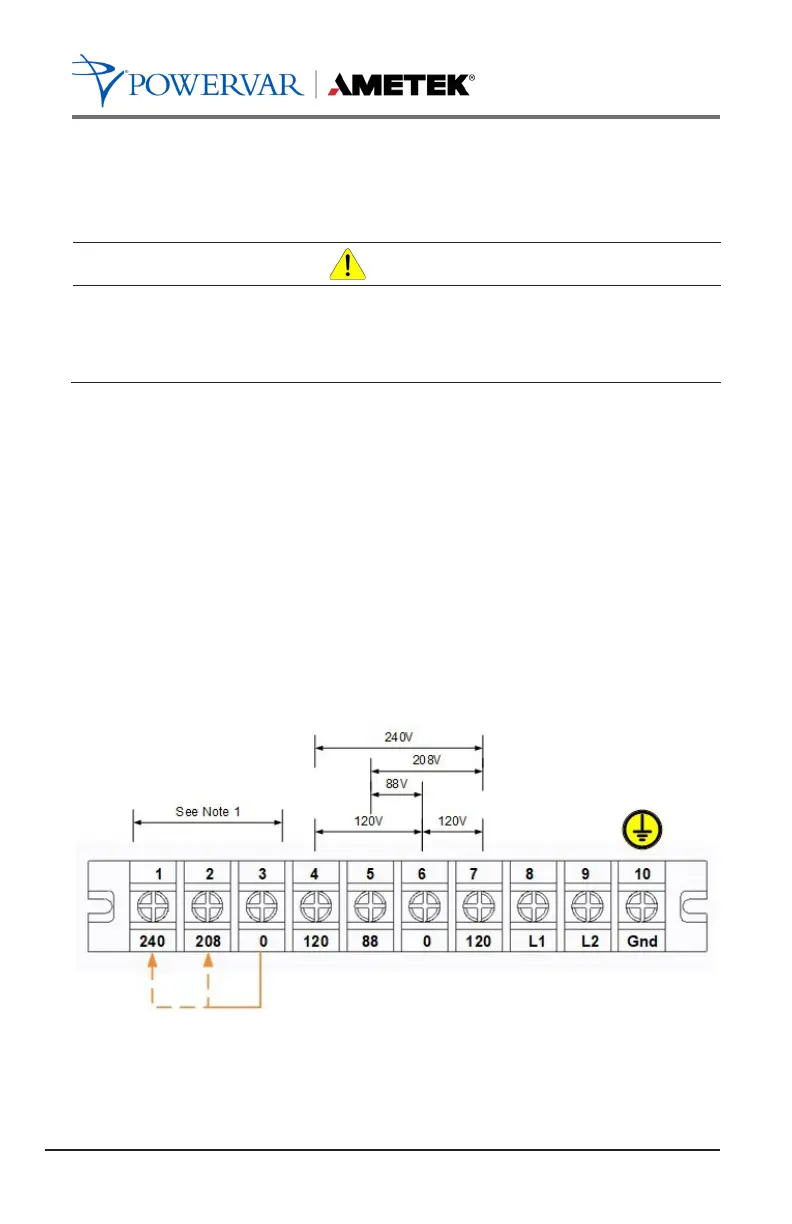4.0 UPS INSTALLATION (Hardwired units only)
4.1 Overview
Installation and wiring must be performed in accordance with local electrical
laws/regulations/codes. The following instructions should only be executed
by qualified professional personnel.
1. Make sure the mains wire and breakers in the building are suitable
for the rated capacity of the UPS to avoid the hazards of electric
shock or fire.
2. Switch off mains power before installation.
3. Turn off all the connected devices before connecting to the UPS.
4. Remove terminal block cover on the rear panel of UPS, then
connect the wires according to the following terminal block
diagrams:
Rear panel terminal block layout – all models
Note: Illustration above showing 10-pole block applies to all models.
