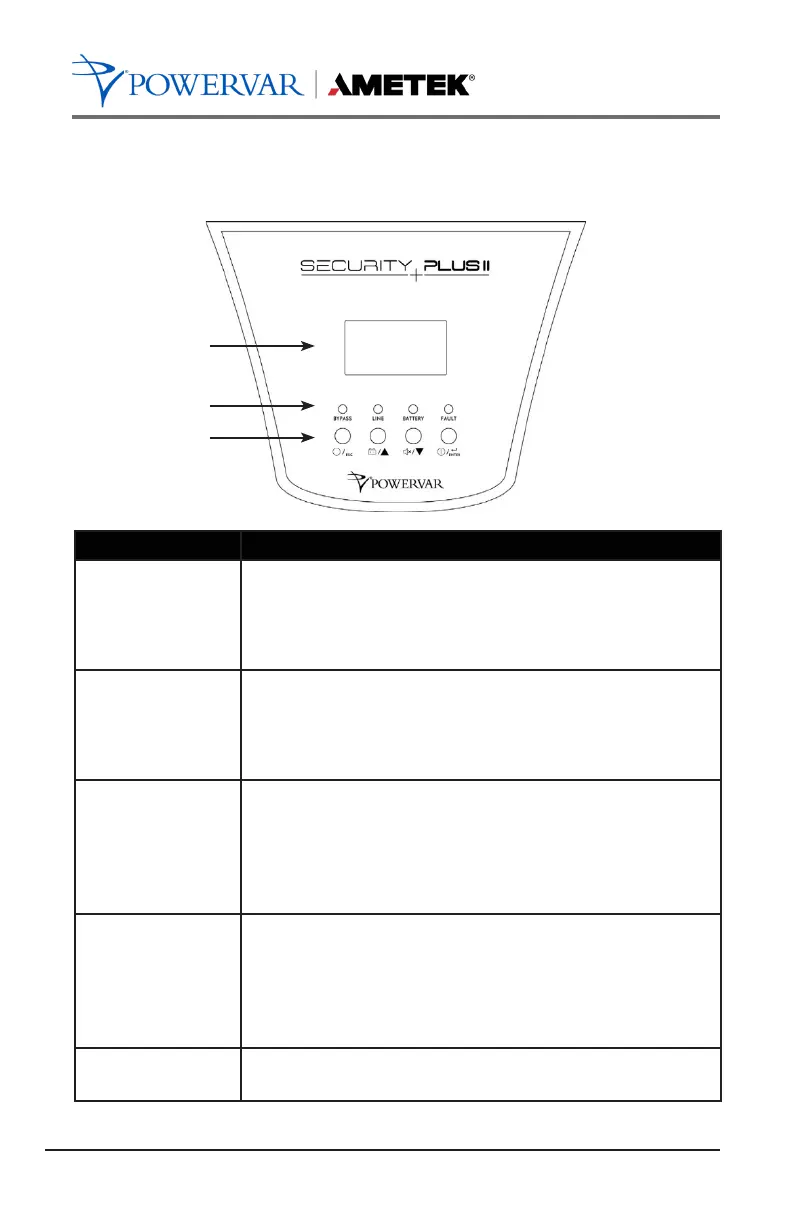5.0 OPERATION
5.1 Button Operation
LCD
LED
Button
ON/Enter Button
Turn on the UPS: Press and hold the button at least 0.5
seconds to turn on the UPS.
Enter Key: Press this button to confirm the selection in
OFF/ESC Button
Turn off the UPS: Press and hold the button at least 0.5
seconds to turn off the UPS.
Esc key: Press this button to return to last menu in setting
menu.
Test/Up Button
Battery test: Press and hold the button at least 0.5
seconds to test the battery while in AC mode, or CVCF
mode.
UP key: Press this button to display next selection in set-
ting menu.
Mute/Down Button
Mute the alarm: Press and hold the button at least 0.5
seconds to mute the buzzer. Please refer to section 5.3
for details.
Down key: Press this button to display previous selection
in setting menu.
Test/Up + Mute/
Down Button
Press and hold the two buttons simultaneous more than
1s to enter/escape the setting menu.
* CVCF mode means converter mode.
