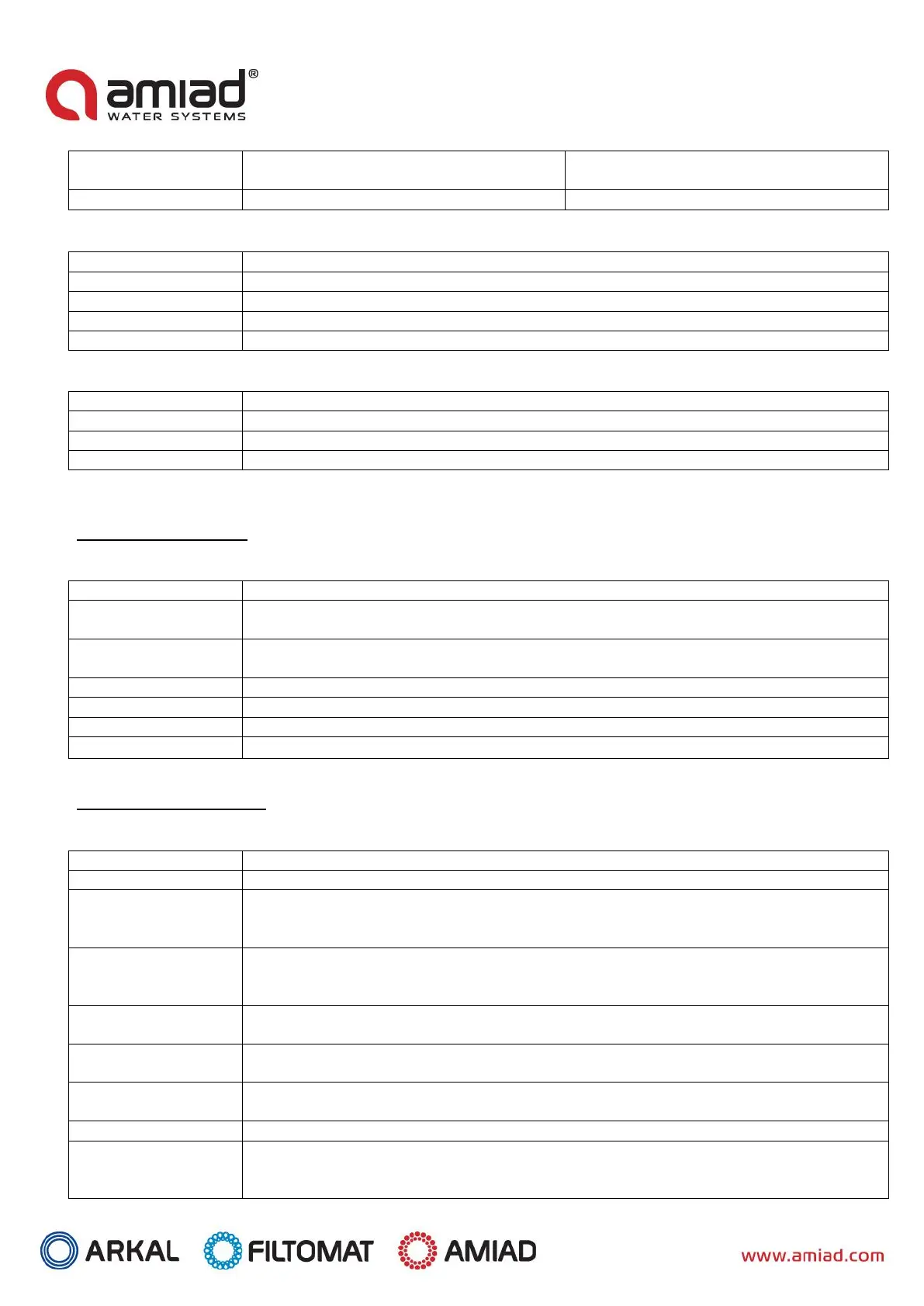ADI-P 910101-000992 / 05.20 02 Page 11 of 21
Freezing Protection start, as a result of Low
Temperature Threshold
Stop Freezing Protection procedure
Displays the name of the currently connected controller and the communication status.
Displays icons of the different flush types. Select the desired icons to be displayed on the chart.
Displays the number of flush cycles according to the selected icons.
The total number of flush cycles currently displayed in the chart window.
Enables the user to select the chart’s time span (day, week, month).
Displays the name of the currently connected controller and the communication status.
Enables sorting events between two dates and deleting an event.
Enables filtering events according to the four flush types (DP, Interval, Manual, Preset, Anti Freeze).
Display the events messages according to their occurring time and date.
The Menu screens:
Enter the menu screens by tapping on the Menu icon in the upper left corner of the SITE LIST screen:
Select the system engineering units: Metric or US.
Select the application user interface language: English, French, German, Hebrew, Italian,
Portuguese, Russian or Turkish.
Displays the registration details of the system: User name, User e-mail, User country, User company
and User job description.
This screen shows the user manual.
Displays the current version of the ADI-P Application.
Messages from the Amiad system
The Settings screens:
Enter the setup screens by tapping on the Settings icon in the upper right corner of any of the 5 main screens:
Displays the name of the currently connected controller and the communication status.
Displays the current controller state and allows the user to switch the controller ON and OFF
Displays the DP level for starting a flush cycle and allows the user to enable or disable the DP
operation.
The recommended setting is displayed at the bottom of the screen.
Allows the user to set the time intervals for flushing and enable or disable the flushing according to
time intervals.
The recommended setting is displayed at the bottom of the screen.
Allows the user to set specific flushing start times. Start time can be set as daily start times or
single-time start times. The user can set up to 8 start times.
Allows the user to set the duration of the flush operation.
The recommended setting is displayed at the bottom of the screen.
In case the system operates two filters, this parameter allows the operator to set the time delay
between the flush cycles of the first and second filters.
Displays the current charge level of the controller’s batteries.
Enables the user to set the site’s picture, name and ID parameters such as: filter model, controller’s
serial number and filter serial number.
The second screen allows the user to select the type of the water source, flow-rate, the working
