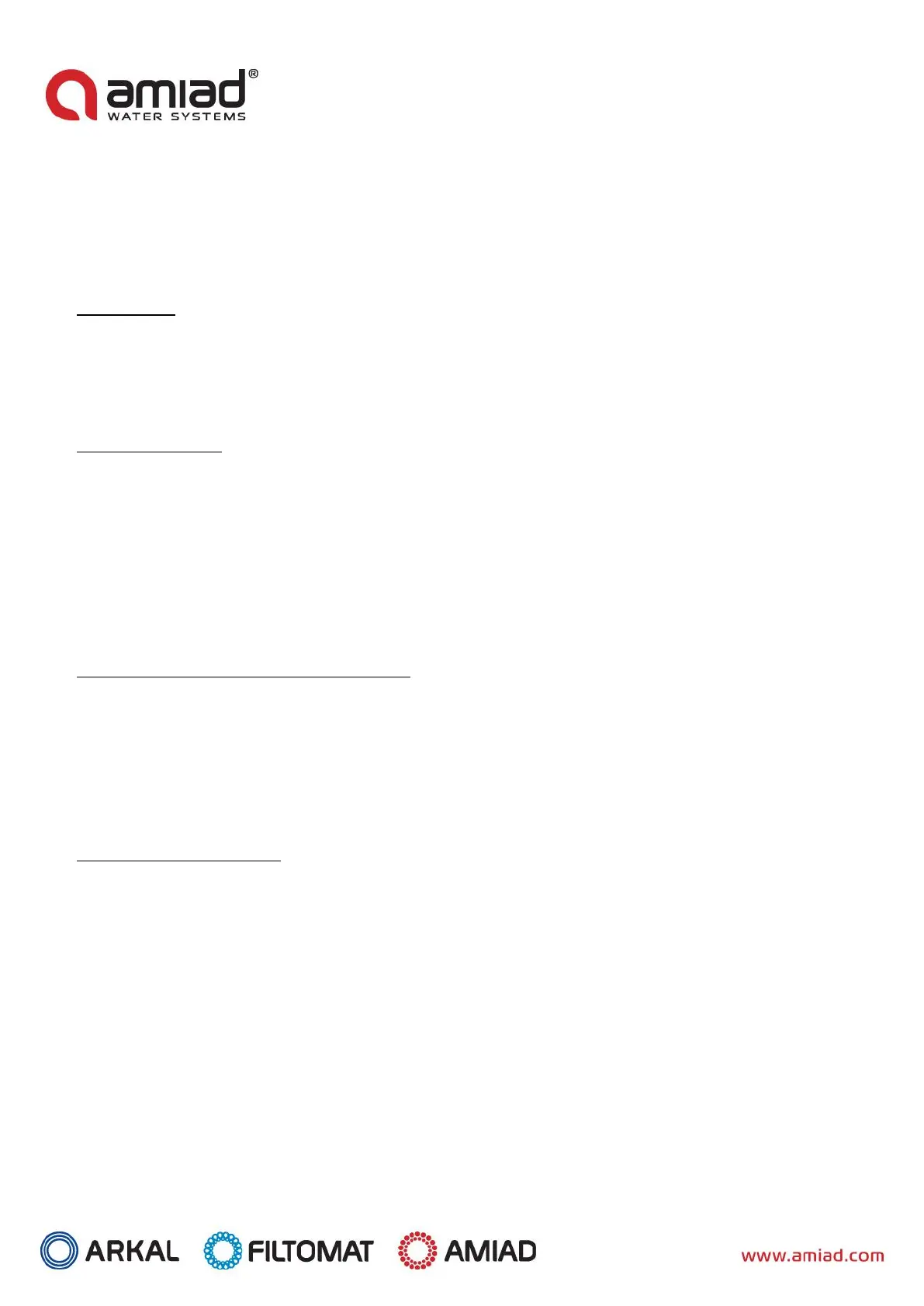ADI-P 910101-000992 / 05.20 02 Page 5 of 21
Electricity
➢ Electric wiring must be performed by an authorized electrician only, using standardized and approved components.
➢ The filter should be installed in a manner in which the controller’s electrical components are protected from direct
contact with water.
➢ When using external power a 1A external fuse and minimum 22AWG wires are required.
Commissioning
➢ Carefully read this manual prior to operating the controller.
➢ In order to achieve maximum performance and smooth operation of the controller, performing the start-up and first
operation procedures exactly as described in this manual is crucial.
Operation and Control
➢ Do not operate the controller before carefully reading and becoming familiar with its operation instructions.
➢ Observe the safety stickers on the controller and do not perform any operation other than those given in this manual.
➢ Do not operate or use the controller for purposes other than its original design.
➢ The system is for use for non-hazardous liquids only!
➢ Do not carry out system cleaning and/or maintenance in an explosive atmosphere.
Before any maintenance or non-standard operation
➢ Servicing the controller should be done only by technicians authorized by the manufacturer.
➢ Do not carry out system cleaning and/or maintenance in an explosive atmosphere.
➢ Disconnect the controller and the filter from the power supply and lock the main power switch.
Preventing damage due to frost
➢ Non-operating periods:
To avoid damage or breakage when temperatures drop, command tubes must be disconnected and drained prior to
non-operating periods.
➢ Operating season:
Your ADI-P controller is equipped with a built-in feature that detects low temperatures and increases the number of
flushes to avoid freezing of water. You can activate and adjust the settings of this feature in your Settings menu.
