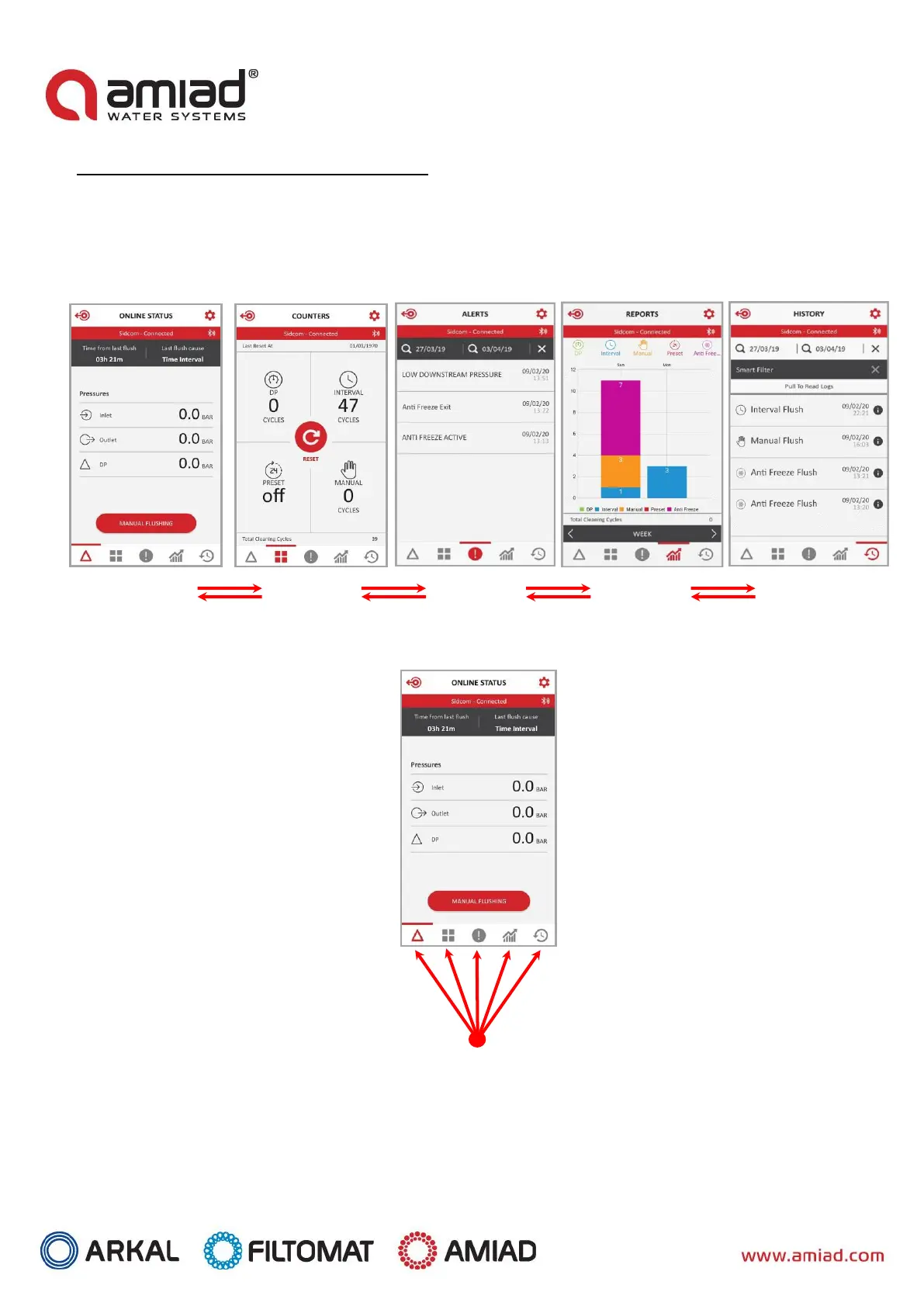ADI-P 910101-000992 / 05.20 02 Page 9 of 21
Getting to know the ADI-P Application:
Take a few moments to familiarize yourself with the ADI-P mobile application interface:
Once running and controlling the filter, the application has 5 main screens. Scroll through these screens by sliding
to the right or to the left.
You may also reach the desired screen by clicking on the designated icons that appear at the bottom of the screen.