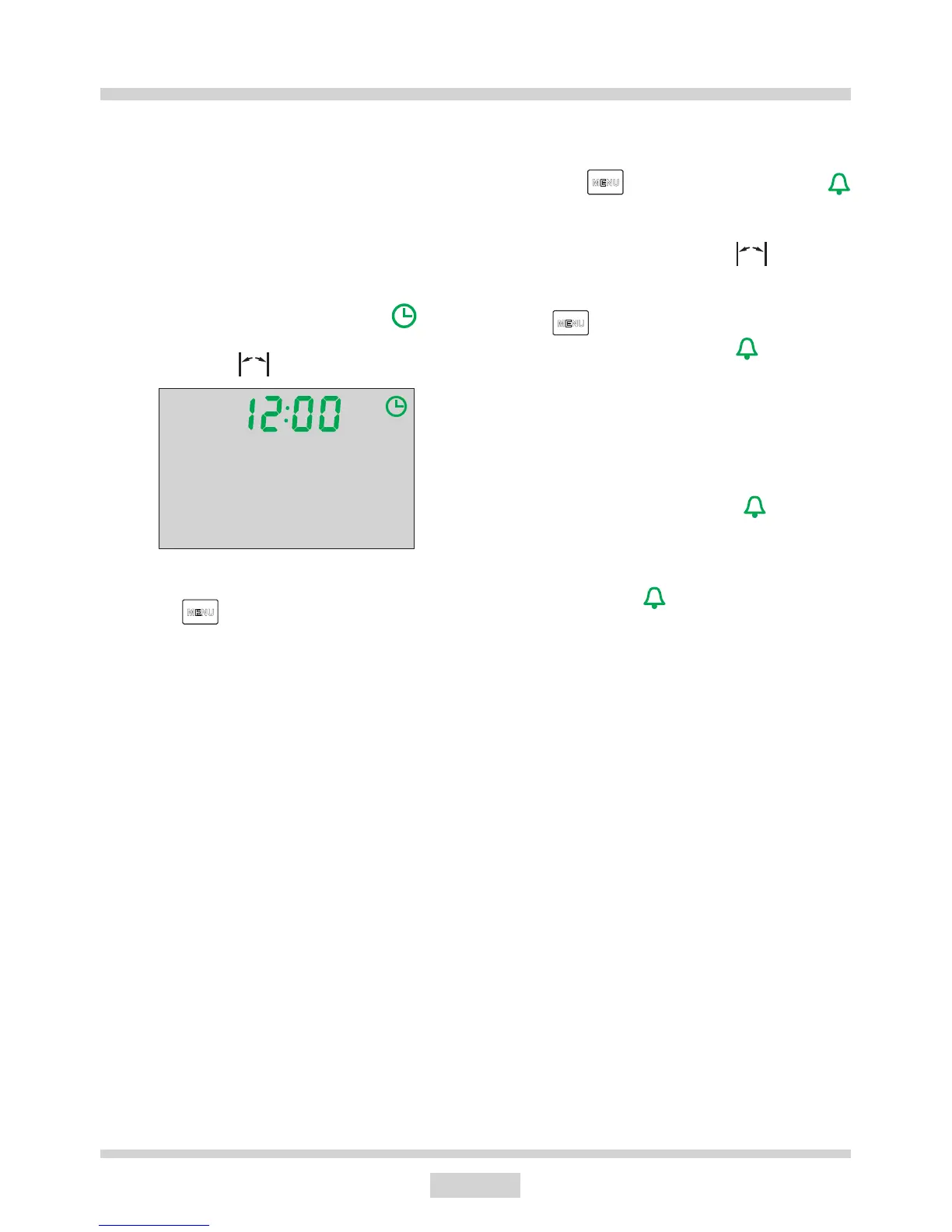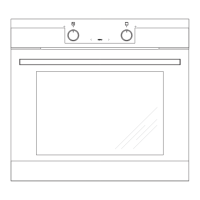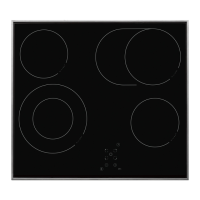13
OPERATION
1.Switch on the oven.
Important! Electronic programmer is
ready for operation after correct time has
been set.
When the appliance is switched on for the
rsttimeorwhentherehasbeenapowercut,
12:00 is shown on the display and
symbolisashing.Setthecorrecttimeusing
the control knob .
Time will be set if setting is not changed
within 5 seconds and the menu button is not
pressed.
.
Operation of the oven is not possible if
current time is not set.
2.Setting kitchen timer
Press the
button repeatedly until
symbol (kitchen timer) ashes. “00:00” will
be displayed instead of current time. Set the
timer using the control knob (with one
minute resolution). Time will be set if setting is
not changed within 5 seconds and the menu
button
is not pressed.
Current time is shown and symbol is
displayed.
An acoustic signal is sounded after the set
time has elapsed (two beeps - a pause - two
beeps). The sequence of acoustic signals
is repeated for approximately one minute
in three second intervals. The symbol is
ashing.Todeactivatethealarmpressany
button or turn oven function selector knob to
“0”oroperatethecontrolknob.Oncealarm
is deactivated, the symbol (kitchen timer)
goes out.
