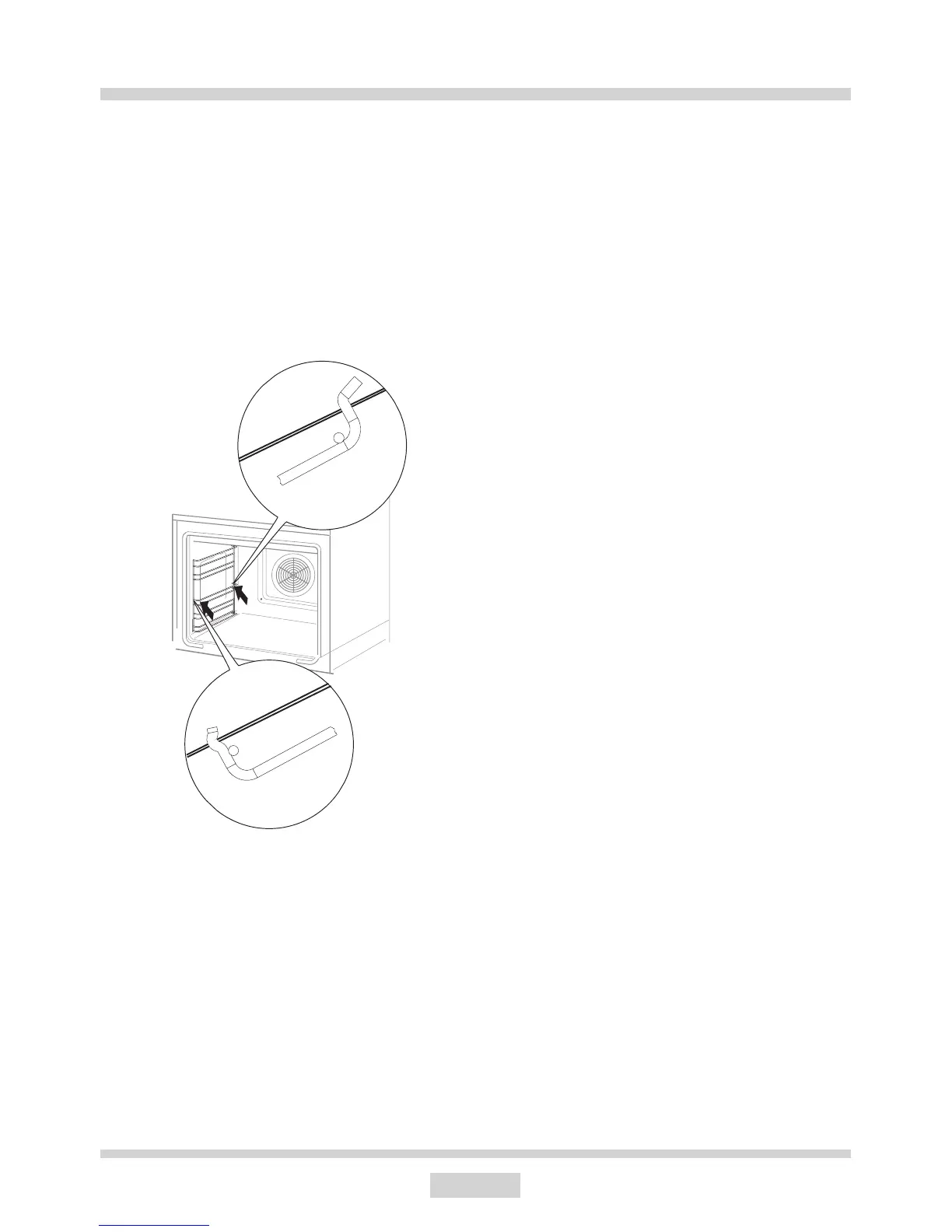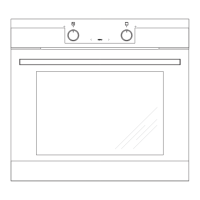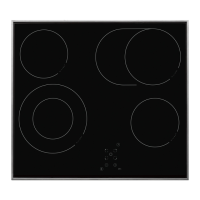Dismounting the side racks
30
Dismounting the side racks
Ovens marked with the letter D are equipped
with easily removable wire guides (side
racks*) of oven inserts. To remove them for
washing purposes, pull the front catch (Z1),
then tilt the guide and remove it from the rear
catch (Z2). After washing the guides, put them
in the mounting holes of the oven and press
the catches (Z1 and Z2).
CLEANING AND MAINTENANCE
Ovens types marked with the letters Db in
the model number have moveable stainless
telescopic runners* attached to the side
racks. The runners should be taken out and
washed along with the side racks. Before
putting trays on the telescopic runners they
should be pulled out (if the oven is warmed up
the runners should be pulled out by hooking
the back edge of trays on the bumpers in the
front part of the telescopic runners) and then
insert them together with a tray.
*optional
