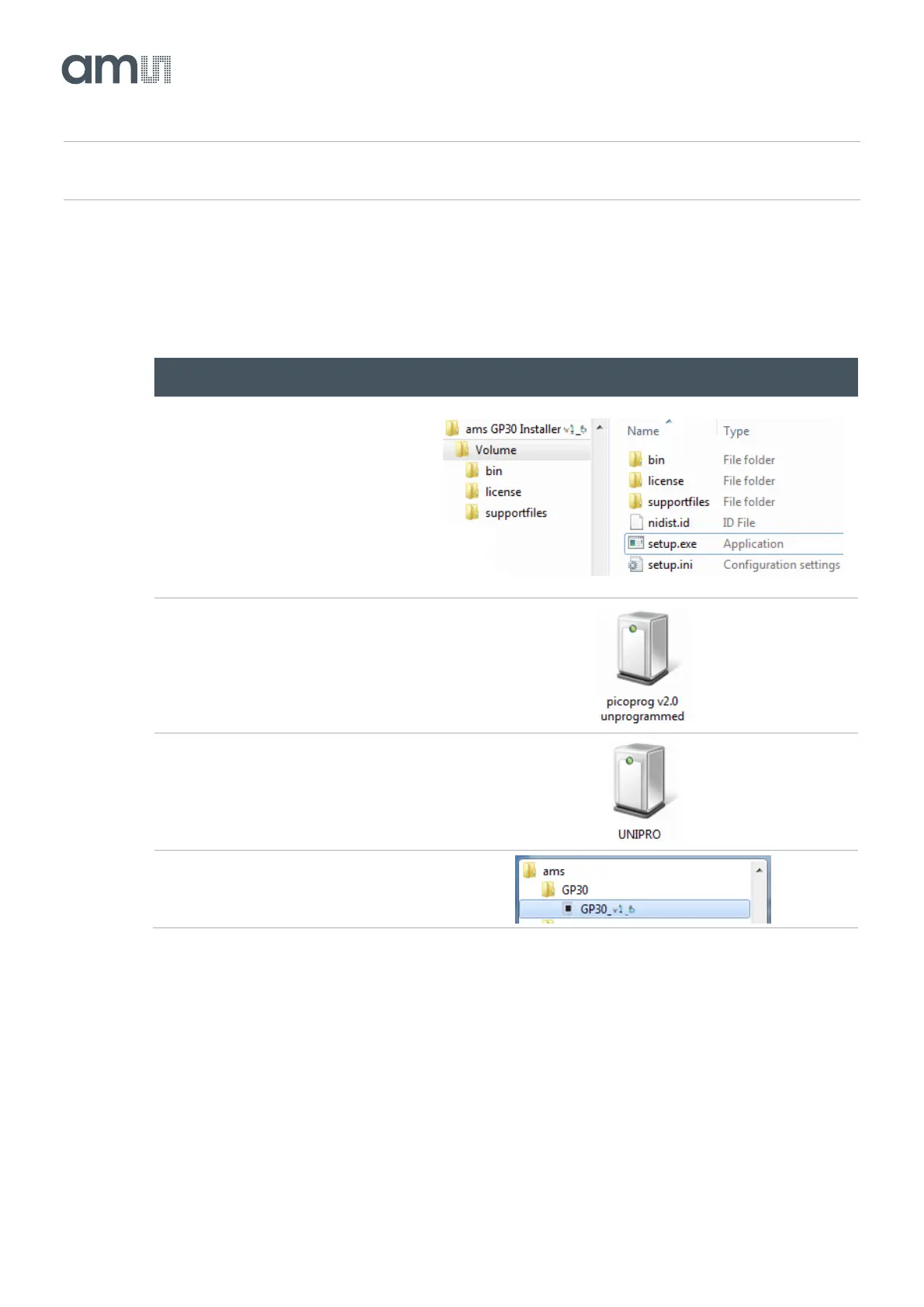Quick Start Guide • PUBLIC
QG000115 • v2-00 • 2019-Feb-26
2 Software Installation
It is crucial to install the software before connecting the evaluation kit to your computer. A default
driver loading of your OS may interfere with correct installation.
Figure 2:
Software Installation
Download the latest
software installation
package to the desired
directory.
Unzip the package to the
desired directory.
Open “setup.exe” from the
unzipped directory.
Follow the instructions on
the screen.
When connecting the
PICOPROG to the USB port
it will be listed first as
“picoprog v2.0
unprogrammed” device.
This is true also for PicoProg
V3.0.
Starting the software will
download a special firmware
into the PICOPROG,
PicoProgFW_GP30_v21.hex
or higher, and the device will
now be listed as “UNIPRO”:
Open the START Menu and
open the software from
amsGP30/GP30_vx_x