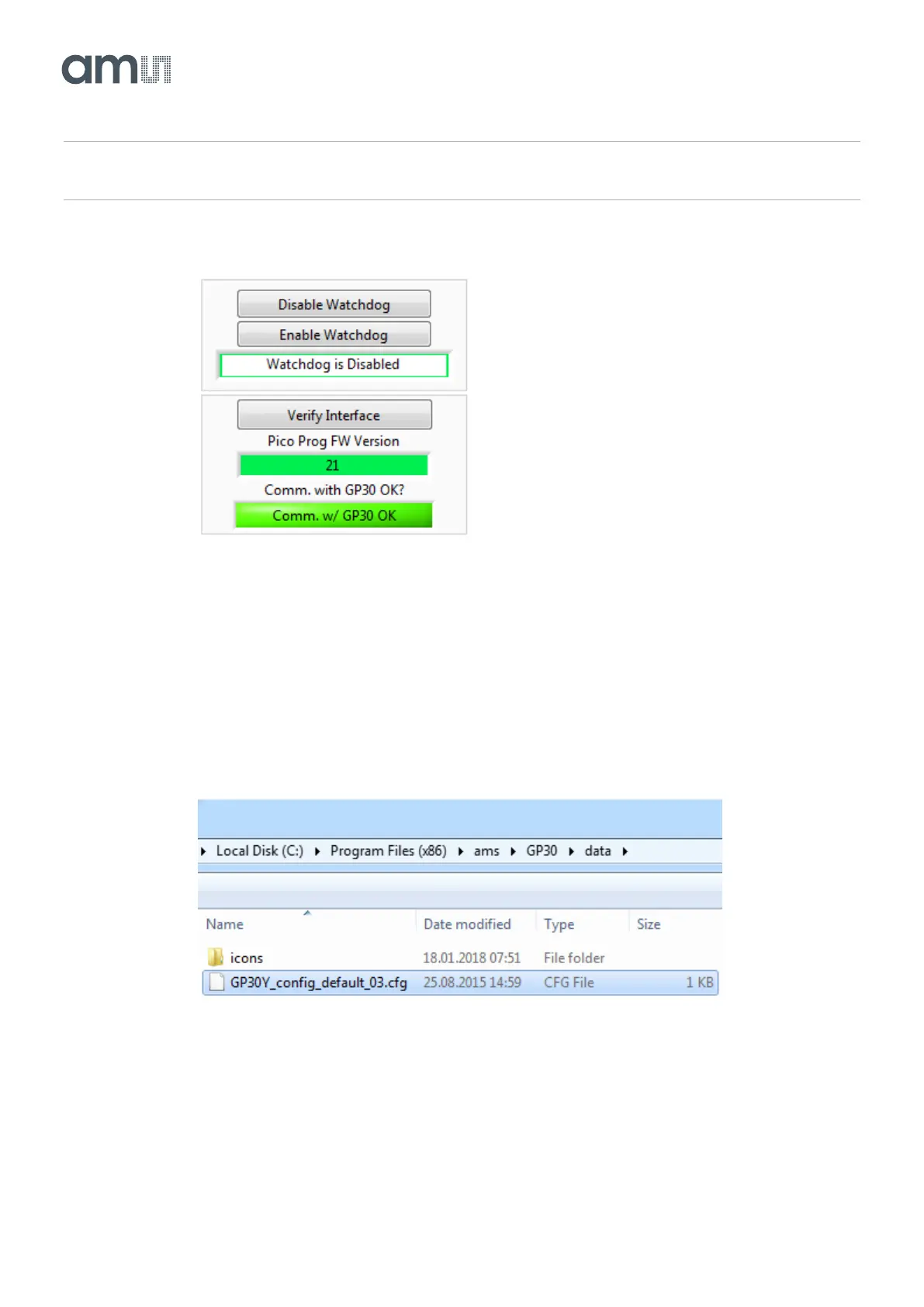Quick Start Guide • PUBLIC
QG000115 • v2-00 • 2019-Feb-26
4 Start the Application
● Execute the GP30 Frontpanel software. The communication status should be green
In case of no communication with PICOPROG, check the USB driver and used USB port.
In case of no communication with GP30, check the connection to GP30 and press “System
Reset” to ensure a defined state of GP30.
In case of enabled Watchdog, press “Disable Watchdog” to prevent the possibility the firmware
restarts the GP30.
● Next it is necessary to load an initial configuration. A default configuration (file name:
GP30Y_config_default_03.cfg) can be found and opened in the installation folder of the
software, see below.
Please remark that default configuration is used for 1MHz transducers.
● Press “Write Config” to download the loaded configuration into GP30.
In case of any malfunctions repeat these steps:
Press “System Reset – “Disable Watchdog” – “Write Config”