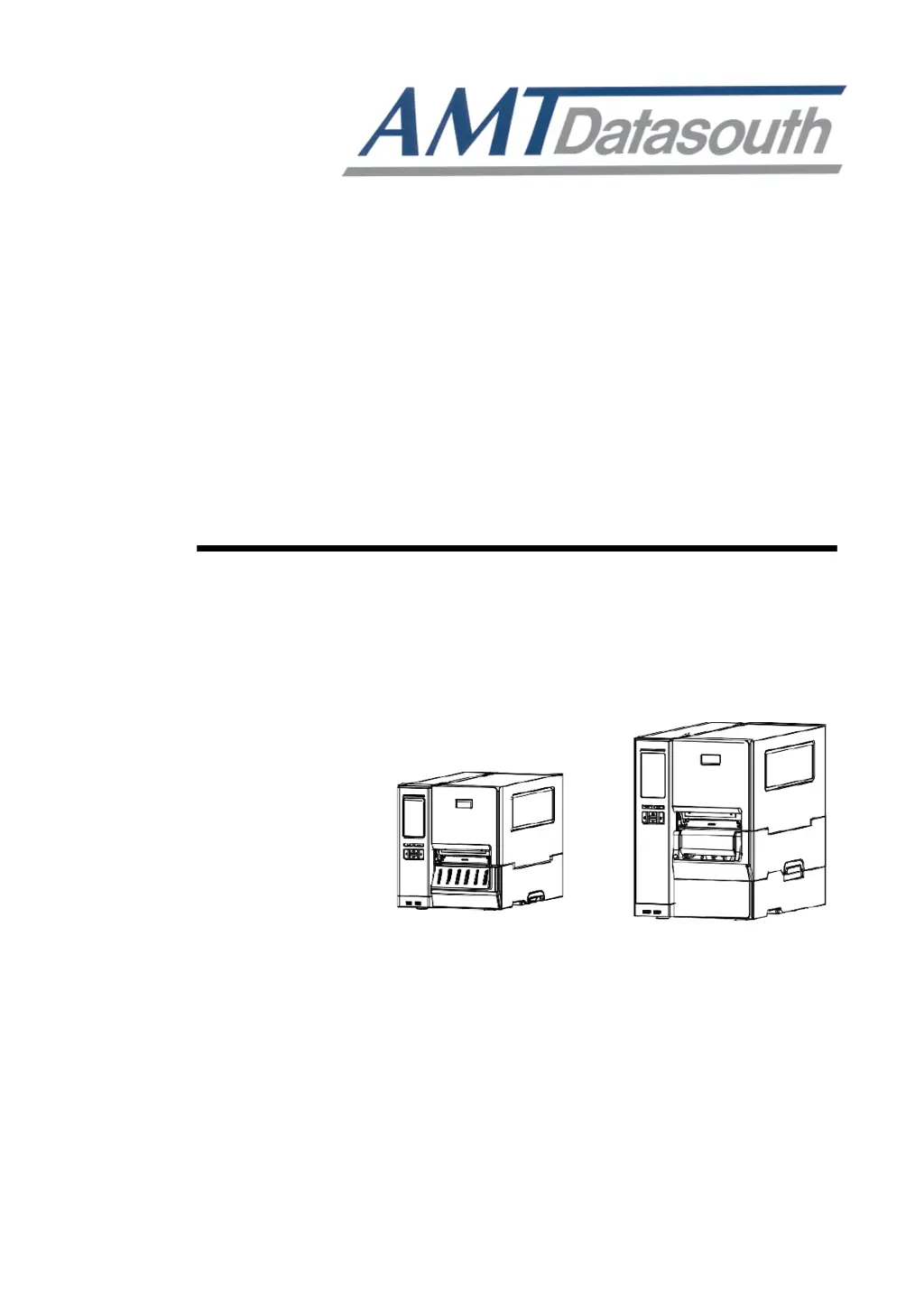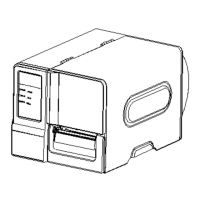How to fix irregular printing on AMT Datasouth Barcode Reader?
- KKevin CruzSep 4, 2025
To address irregular printing with your AMT Datasouth Barcode Reader, turn the printer off and on to exit Hex Dump mode. If the issue persists, reset the RS-232 settings.