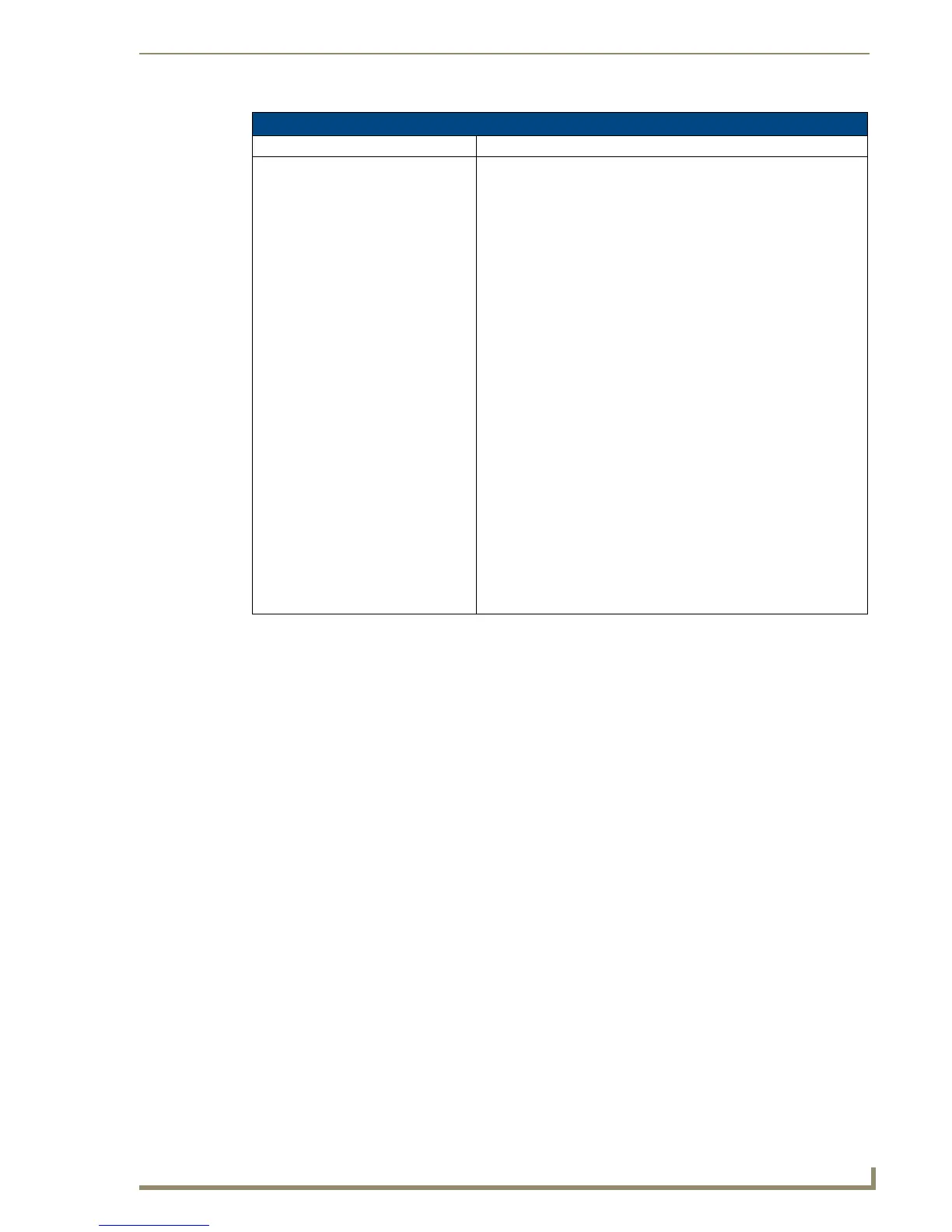Programming
15
XB-DMX512 DMX512 Interface
Group Buffer Commands (Cont.)
Command Description
GP
Same as ‘GA’ command, except the
DMX outputs are added so they will
remain proportional to the value they
had at the time of adding the output.
The highest the DMX output can ever be is the value at the time of the
add. A DMX output can only belong to one group at a time.
The outputs will not ramp to a value above that which they had at the
time they were added. This is the command typically used to store
scenes that were created on a DMX console that is providing the
DMX inputs to the AXB-DMX512 unit. When the group is ramped, the
outputs retain their same proportional level to each other.
Warning: Rounding errors occur in the algorithym that controls the
proportional levels (this function is unsuitable for precision control).
Syntax:
"'GP<group>D<list of DMX output>'"
Variables:
group = 1-96
list of DMX output = 1,2,3,5 -10
If an output is added to an existing group, the its proportional value is
determined by its value when compared to the maximum values for
each channel in a group; not by its value compared to the current val-
ues for each channel in the group.
As with the ‘GA’ command, this can cause things to be a bit out of
sync at the time of adding. When any channel is added, its output
value in the Group Buffer does not change, regardless of what level
other outputs in the group might currently be at.
When ramping up (‘GU’) or down (‘GD’), the other levels will reach
their maximum or minimum before the currently added level does.
Once all levels have reached maximum or minimum, they will ramp
together from that point forward.