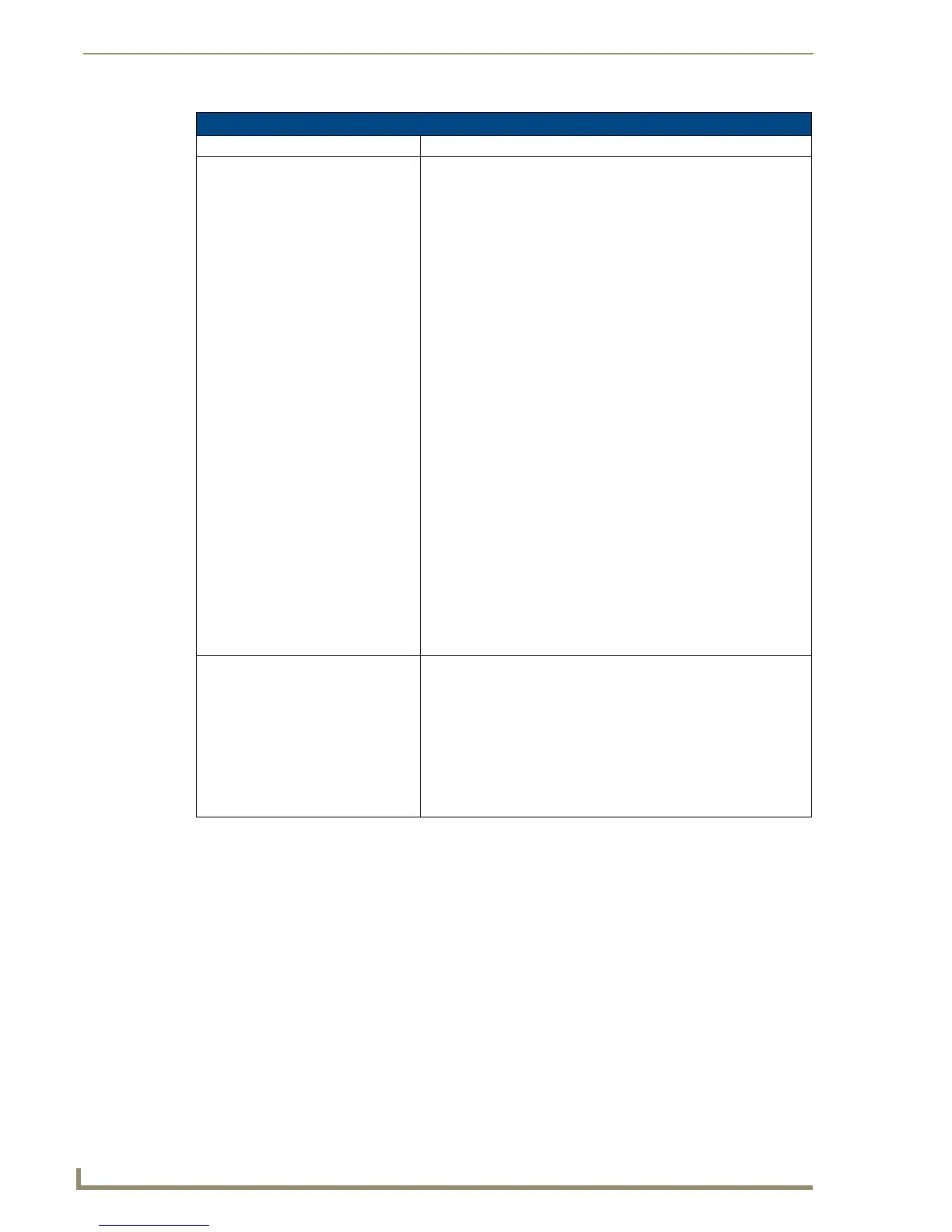Programming
16
AXB-DMX512 DMX512 Interface
Group Buffer Commands (Cont.)
Command Description
GR
Ramps group to a L level in T tenths of
seconds.
Ramps a single group to a level. Time is optional and if no time is
specified, the group time (set by the ‘GT’ command) is used and then
it will ramp at the current ramp rate for that group. If a group is tied to
a DMX input, then this command is ignored. If the group is tied to an
Axcess level the group will ramp.
This can be interrupted by the group up (‘GU’), group down (‘GD’), or
group stop (‘GS’) commands. Inaccuracies in the value, as a result of
rounding, are common with fixed and proportional groups. Even if the
group is set to 100%, some of the channels will still not be at their
stored levels. The group up (‘GU’) command can be issued to take
the groups to their true 100% level.
Syntax:
"'GR<group>L<level>{T<time>}'"
Variables
group = 1-96. The group of DMX output that act together. Outputs
can only belong to one group at a time.
level = 0-255 or 0%-100%
time = 0-65535
{}-Parameters in commands that are optional.
Examples:
SEND_COMMAND DMX,'GR1L0T10'
Ramps all DMX output channels in group 1 to zero (lowest) in 1
second.
SEND_COMMAND DMX,'GR1L50%T20'
Ramps Group 1 to 50% in 2 seconds.
SEND_COMMAND DMX,'GR2L255'
Ramps Group 2 to 100% using the group time.
GS
Stops any ramping that was started by
the group up (‘GU’), group down
(‘GD’), or group direct ramp (‘GR’)
commands.
Stops ‘GU’,’GD’,’GR’.
Syntax:
"'GS<list of groups>'"
The list can be single groups and/or ranges of groups separated by
commas. DMX outputs freeze at their current level.
Example:
SEND_COMMAND DMX,'GS1,3-4'
Stops a ramp on Groups 1, 3, and 4.
