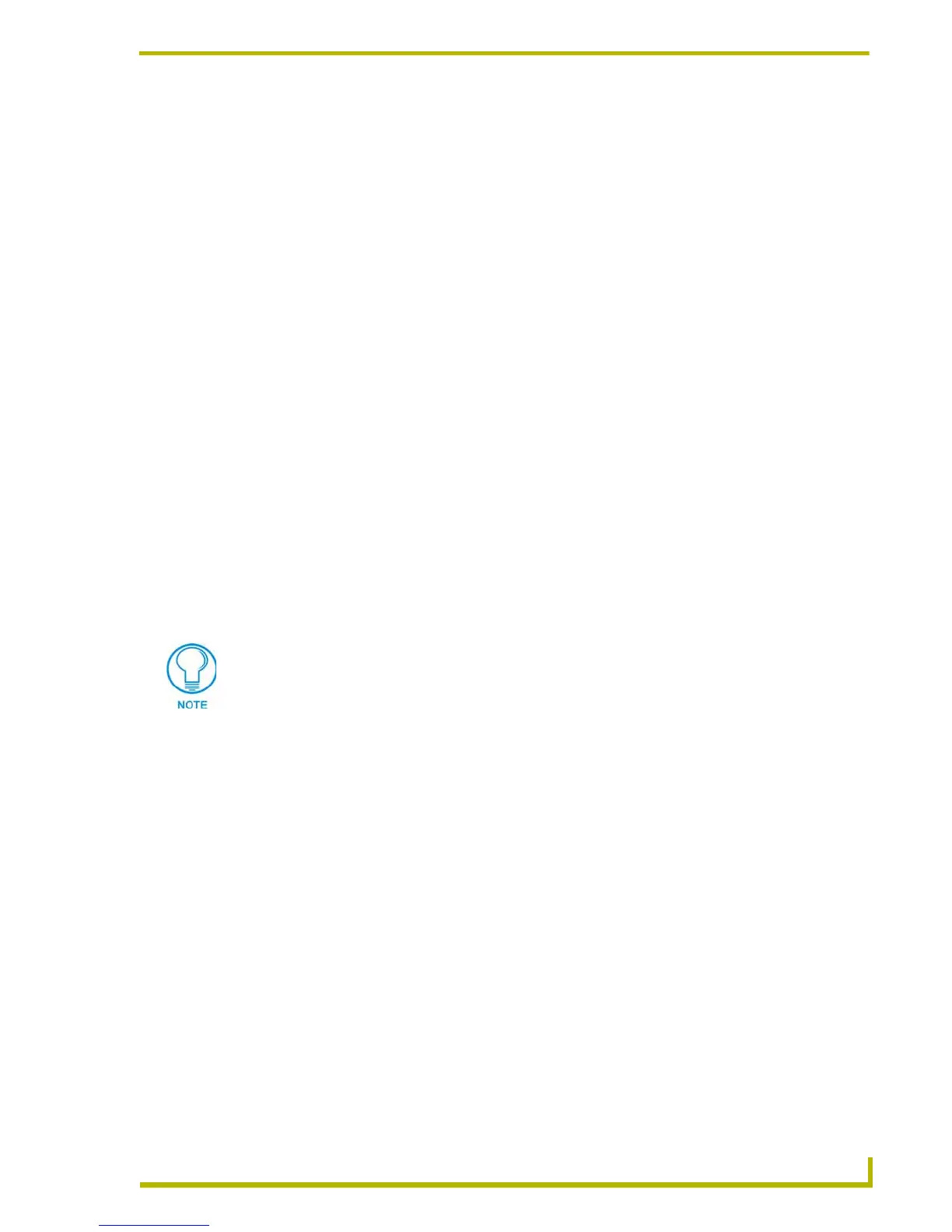Using the DXP-PRO Wizard
45
XP-PRO v1.1 - Programmer’s Guide
The Button # refers to the button number or scene number the Design XPress system is
to emulate when communicating to the lighting system.
For the AMX Radia, the button # is the scene number to be recalled when this scene
is selected on the touch panel.
For Clipsal C-Bus and Dynalite systems (used primarily outside the U.S.), the button
# consists of the button number plus the fade rate, separated by a semicolon. For
example:
Note for ALD-D48 Lighting Systems
The ALD-D48 is now a native NetLinx device that is controlled by Send Commands (commands,
strings, and channels), so each button on the touch panel or keypad corresponds to a specific
dimmer.
The D48 is not exactly an ICSNet device. It is connected to a standard Ethernet port and is
configured to point to the Master. The ALD-D48 is given a NetLinx Device ID so when the NetLinx
control system wants to manipulate the D48, a command is sent or a channel is changed on the
D48's NetLinx Device ID.
For instructions on developing NetLinx code to program scenes for the D48, refer to Tech Note #
TN 543, available via (www.amx.com > Dealers > Tech Center > Tech Notes).
For detailed configuration information on the ALD-D48, refer to the ALD-D48 Network Lighting
Solution Instruction Manual, also available via (www.amx.com > Dealers > Tech Center > Tech
Docs > Instruction Manuals).
• AMX ALD-D48: x, where x is one (the Device ID value of the keypad).
• AMX Radia: x, where x is a positive integer (the AXlink device ID)
• Clipsal C-Bus: x:y, where x,y are Hex values (ex. A1:D4)
• DynaLite: x, where x is a positive integer
• Lehigh DX2 x, where x is the Lehigh area (valid range is 1 -16)
• LiteTouch 5000LC: abc, where abc is a 3 nibble Hex value (ex. A3E)
• Lutron GrafikEye: x, where x is a positive integer
• Lutron Homeworks Interactive: x:y:z, where x,y,z are positive integers
• Lutron RadioRA: x, where x is a positive integer
• Tridonic DALI x, where x is the Tridonic group address (valid range is 0 - 15)
• Vantage: x:y, where x,y are positive integers
•(C-Bus): K:P:[A4:E1]:75:8 indicates network $E1, group address $A4, go to 75% at 8-sec-
ond fade rate.
• (Dynalite): K:P:[14]:12:25 indicates area #14, go to preset scene #12 at 25-second fade rate.
When using AMX Radia - Scene 6 is always off. If you are not utilizing lighting scenes
with a DMS Keypad, leave it blank. If you are not utilizing the lighting scenes feature,
leave all of these fields blank. This does not apply to the ALD-D48.