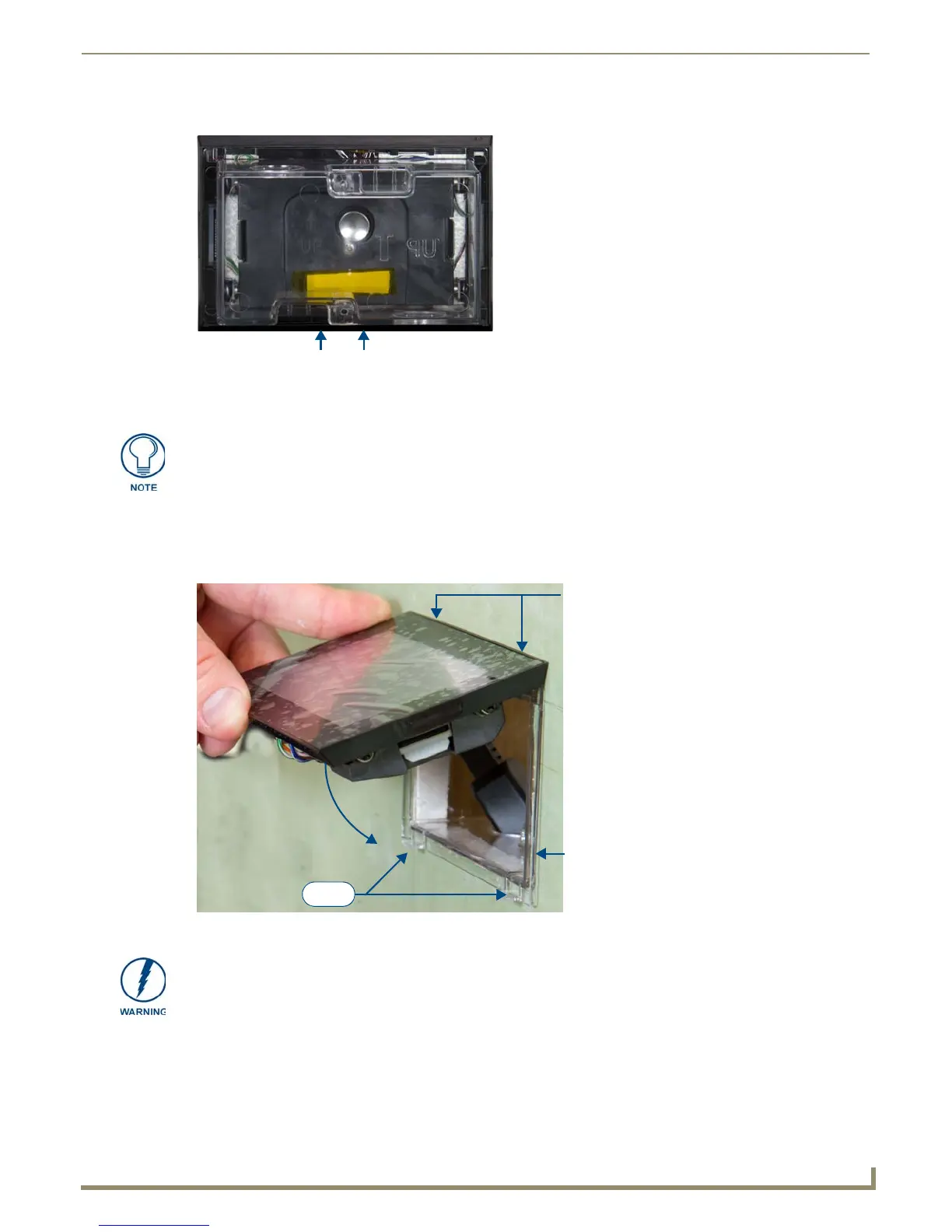Installing Wall-Mount (MXD) Panels
37
Modero S Series G4 Touch Panels Instruction Manual
FIG. 24 shows the connectors on the rear of the MSD-431-L:
10. Test the incoming wiring by attaching the panel connections to their terminal locations and applying power.
Verify that the panel is receiving power and functioning properly to prevent repetition of the installation.
Remove power before continuing with the installation.
11. Latch the panel onto the top hooks on the Backbox and push it down onto the bottom snaps. Press gently but firmly
on the ends until the snaps “click” to lock it down (FIG. 25):
12. Reconnect the terminal Ethernet and USB to their respective locations on either the Ethernet port or NetLinx
Master.
FIG. 24 Rear of the MSD-431-L
RJ-45 Port Micro-USB Port
Do not disconnect the connectors from the touch panel. The unit must be installed
with the attached connectors before being inserted into the mounting surface.
FIG. 25 Installing the MSD-431-L
If a gap is observed between the panel and the Backbox, or feel any binding while
locking down the panel, stop immediately and verify that no cables or other items are
in the way. Do not force the panel into position, as this can cause damage to the
touch screen or the panel electronics.