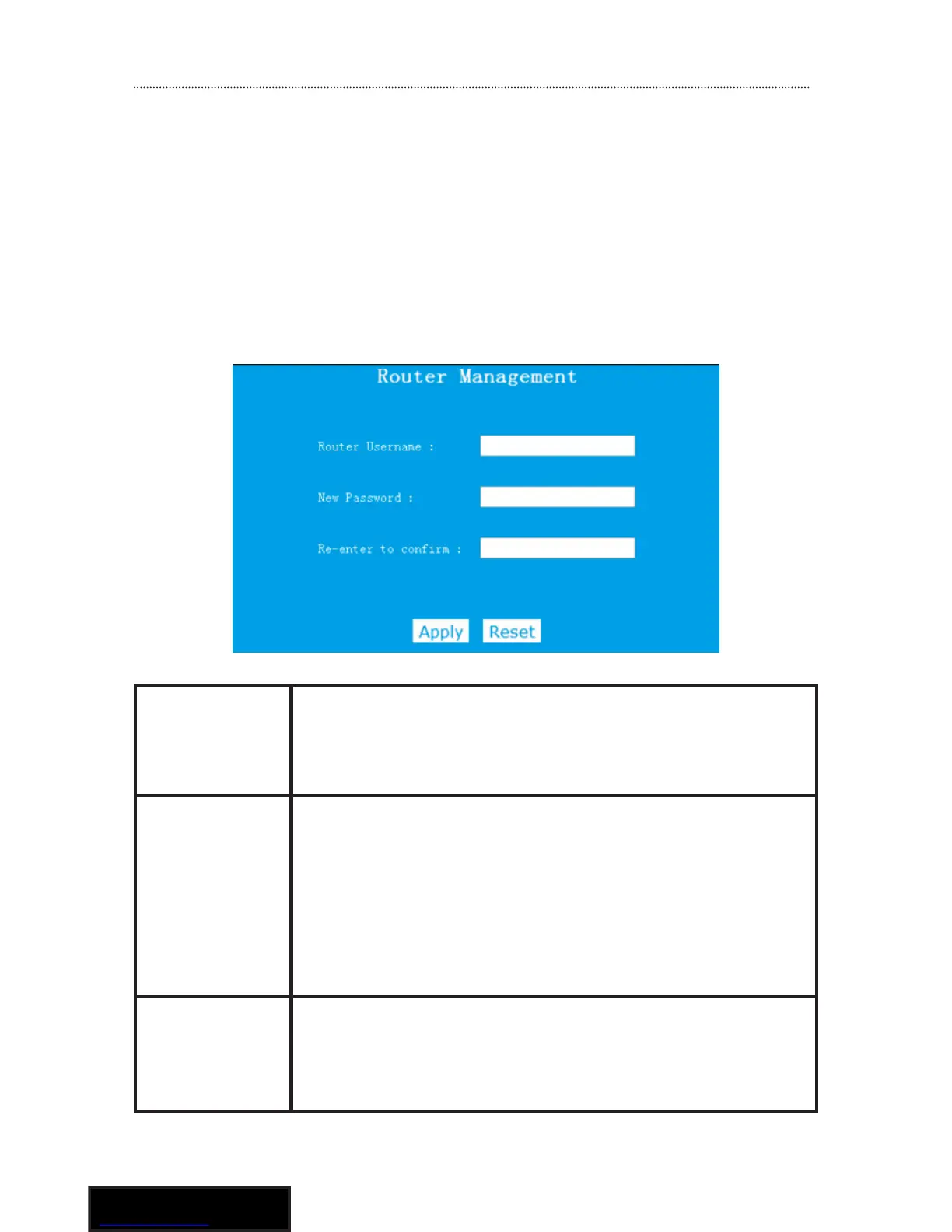14
Factory Default and Settings Backup , Restore
You can backup all settings of this router to a file, so you can make
several copied of router configuration for security reason.
To backup or restore router settings, please follow the following
instructions:
Please click ‘Save/Reload setting’ located at the web management
interface, then the following message will be displayed on your web
browser:
Save Set-
tings
to File
Press ‘Save…’ button, you can save it as another
filename for different versions, and keep it in a safe
place.
Load Set-
tings
Press ‘Browse…’ to pick a previously-saved
configuration file from your computer, and then click
‘Upload…’ to transfer the configuration file to router.
After the configuration is uploaded, the router’s
configuration will be replaced by the file you just
uploaded.
Reset
Settings
Click this ‘Reset‘ button to remove all settings you
made, and restore the configuration of this router
back to factory default settings.
