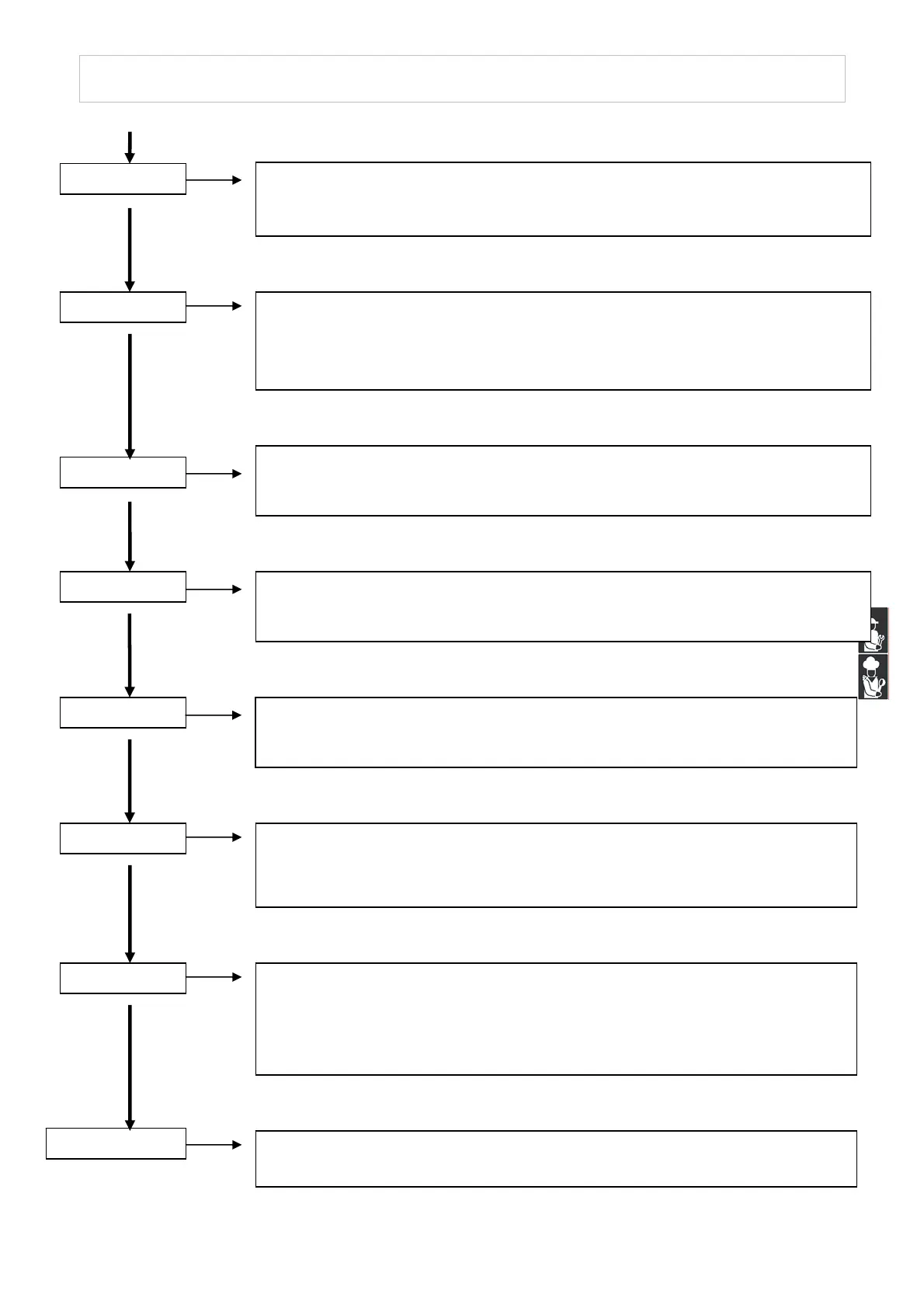-
-
-
I
I
I
N
N
N
S
S
S
T
T
T
R
R
R
U
U
U
C
C
C
T
T
T
I
I
I
O
O
O
N
N
N
M
M
M
A
A
A
N
N
N
U
U
U
A
A
A
L
L
L
-
-
-
9
Defrost
Defrost start
Select Ok or No
Sterilization Sterilization start
Select Ok or No
Possible onl
if e
ui
ed with UV lam
.
Print
Menu for printing memorized quick cooling cycles
With printer available, select: Ok or No
Clock Setting Clock setting
Set date and time
Language Set language
Select the desired language
Alarm Menu for displaying the memorized alarms.
(reading only)
S = alarm start, E = alarm stop, Service = customer service
Service
Appliance basic setting. Set password “-19”.
Parameters customer service parameters
Reset Memory memory complete deletion
Restore default parameters restore
Inputs/Outputs
Menu for displaying inputs/outputs state.
(reading only)
