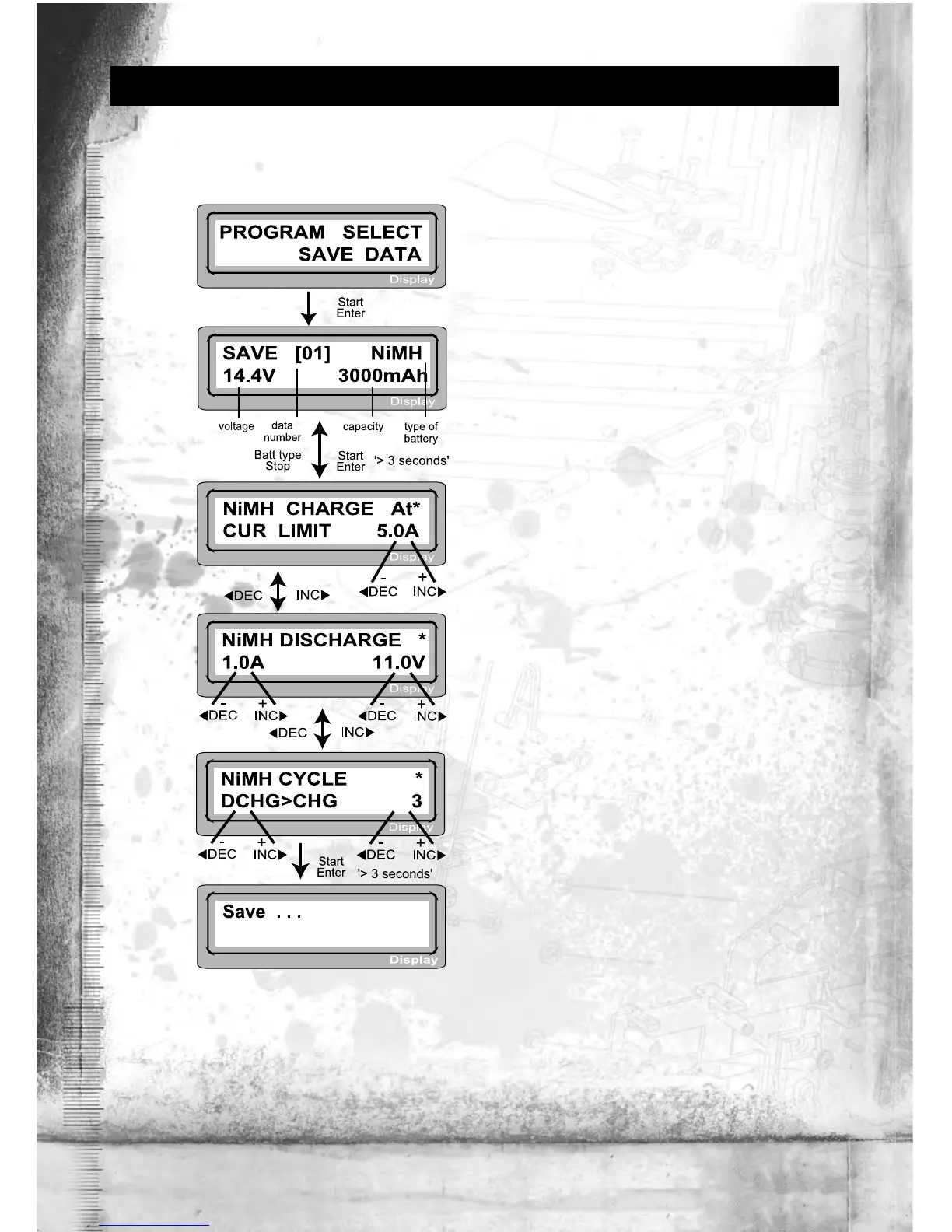Instruction Manual16
20. Save Data Program
The parameter value setting up in this screen does not affect change
or discharge process. They only represent the specification of the
battery. The following screens will automatically be displayed exactly
matched with the battery type you set up. The example shows the
battery pack of NiMH, 12 cells and 3000 mAh of capacity.
Set up the charge current for manual charge mode, or the current
limit for automatic charge mode, Each mode can be switched by
pressing “Inc ►” and “◄ DEC” button at the same time when
current field is blinking.
Set up discharge current and final voltage.
Setting up the sequence of charge and discharge and the cycling
number.
Saving the data.
xMove 2.0/xBase 2.0 has a data storage and load program for your
convenience. This feature can store up to 5 battery data by number
that represent the individual specification of batteries you are using.
They can be called back for the process of charging or discharging
without setting up the program again. To set up the parameter value
in the program, press “Start/Enter” key to make it blink then change
the value with INC ► or ◄ DEC key.