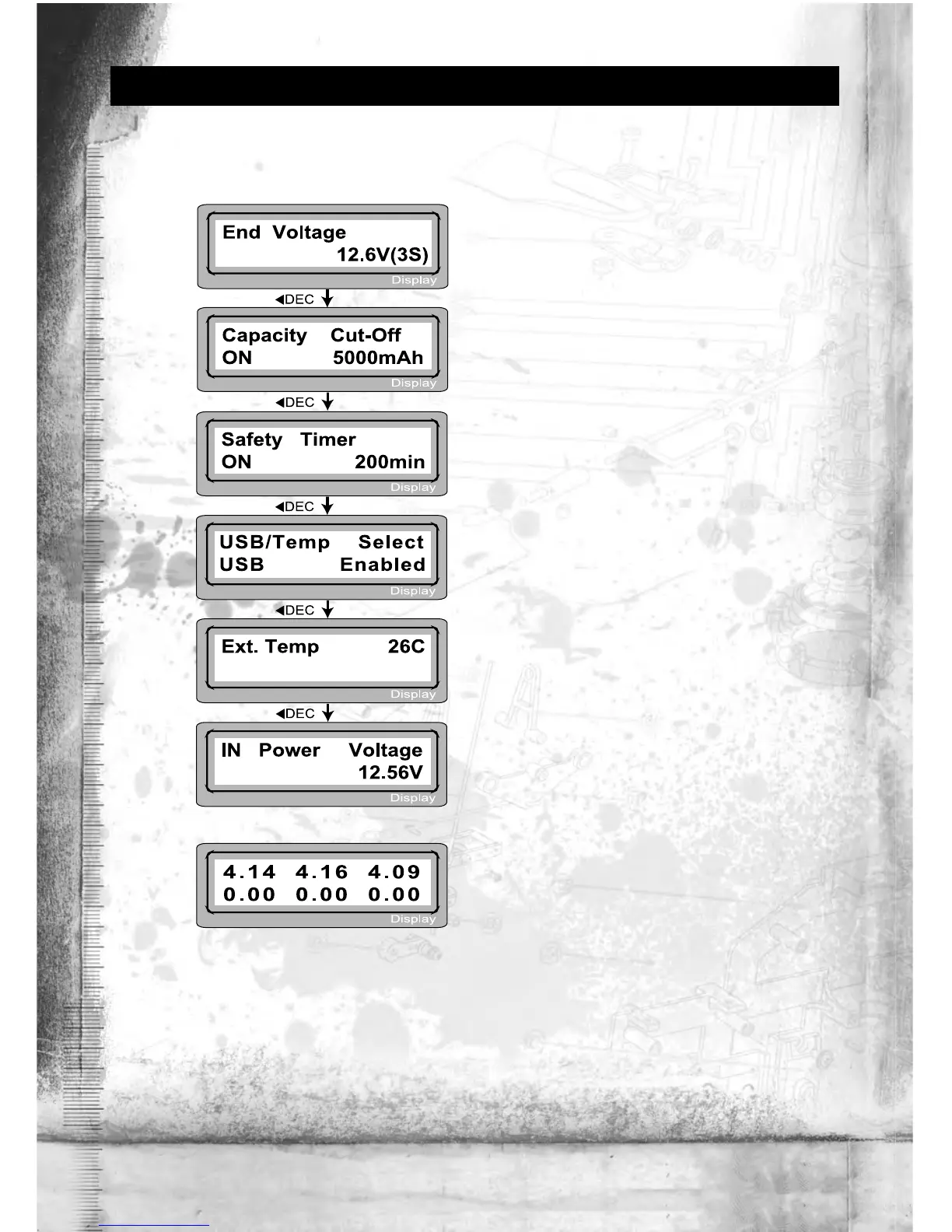Instruction Manual18
22. Various Information During the Process
You can inquire various information on LCD screen during charging
or discharging process. When you press “◄ DEC” button, the charger
shows the establishment of user settings. And also you can monitor
the voltage of individual cell by pressing “Inc ►” button, when the
individual connection cable is linked to the Lithium battery being
processed.
The final voltage will be reached at the end of process.
The 3-pin port is assigned as an USB port.
The external temperature only will be displayed when using the
thermal probe.
The present voltage of input power.
Using the individual connection cable to the battery, you can check
the individual voltage of each cell in the battery pack. When you
connect the cable to the port on the right side of the charger the pro-
gram shows the voltage of each cell for maximum 6 cells in sequence.
To utilise this feature, the battery pack must have an output connector
that is linked to each cell.