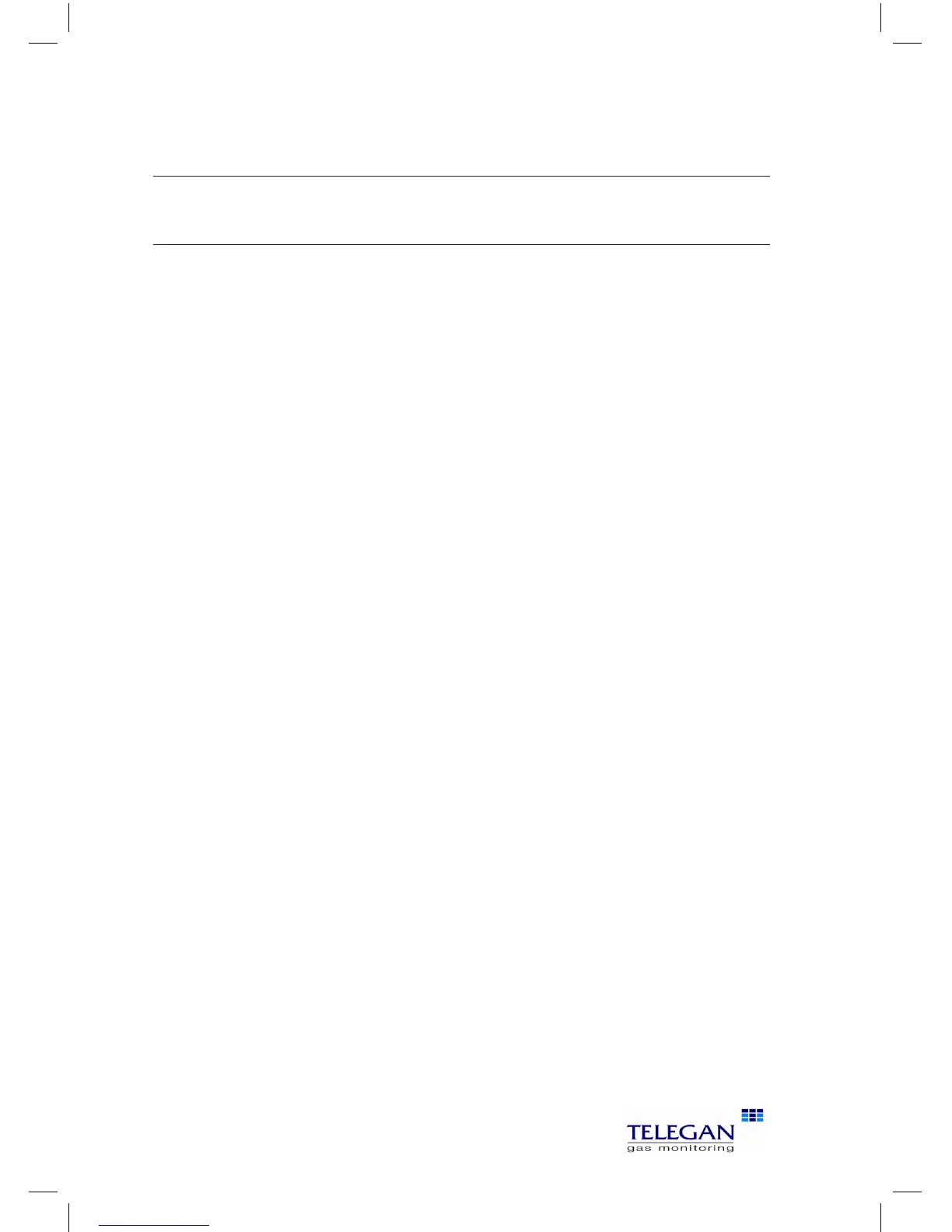16
Setting up Sprint eVo
1
/eVo
2
/eVo
3
II. Setting Up
2.1 Configuration Options
Fuel Options:
Sprint displays the current fuel option on the screen. To change the fuel option
press the ESC key to enter the Main Menu and select Fuel Options. Use the soft
keys to scroll and select the desired fuel using
ü
. The new fuel option will be
displayed on the test screens.
Fuel options available are: natural gas, LPG, heavy oil, light oil, coal, wood,
wood pellet dry, coke, Biomass and Bagasse.
Note: NetHE only available for fuels natural gas, LPG, light oil and heavy oil.
From software versions i2.00, fuel types can be changed using Sprint PC Lite.
Units of measurement:
To change the units of pressure, temperature or efficiency press the ESC key to
enter the Main Menu and select Units of Measurement. Use the soft keys to
select the submenu and units for Pressure, Temperature or Efficiency.
Temperature units are: degrees Celsius (ºC) or degrees Fahrenheit (ºF).
Pressure units are: mBar, Pa, hPa, kPa, PSI, inWG, mmWG, inHG and mmHG.
Efficiency units are: Net, Gross or NetHE.
Note: the formulae and constants used for Gross and Net efficiency calcula-
tions are those specified in EN50379. In general it is Net efficiency which is
normally quoted. For modern condensing boilers the Net efficiency calculated
may exceed 100%. Sprint provides a condensing efficiency calculation via the
efficiency option NetHE. The result of this calculation takes into account the
recovered latent heat.
Analyser settings:
The Analyser settings menu allows you to alter the settings for the display, auto
off timeout, back light, key pad and Supervisor settings. To change any of these
settings press the ESC key to enter the Main Menu and select Analyser Settings.
Use the soft keys to select the submenus.
Auto off timeout
On the auto off timeout screen the number of minutes at which the unit will
automatically switch off is shown. Use the soft keys – and + to reduce or increase
the number of minutes. Press the
þ key to accept the change or ESC to cancel.
