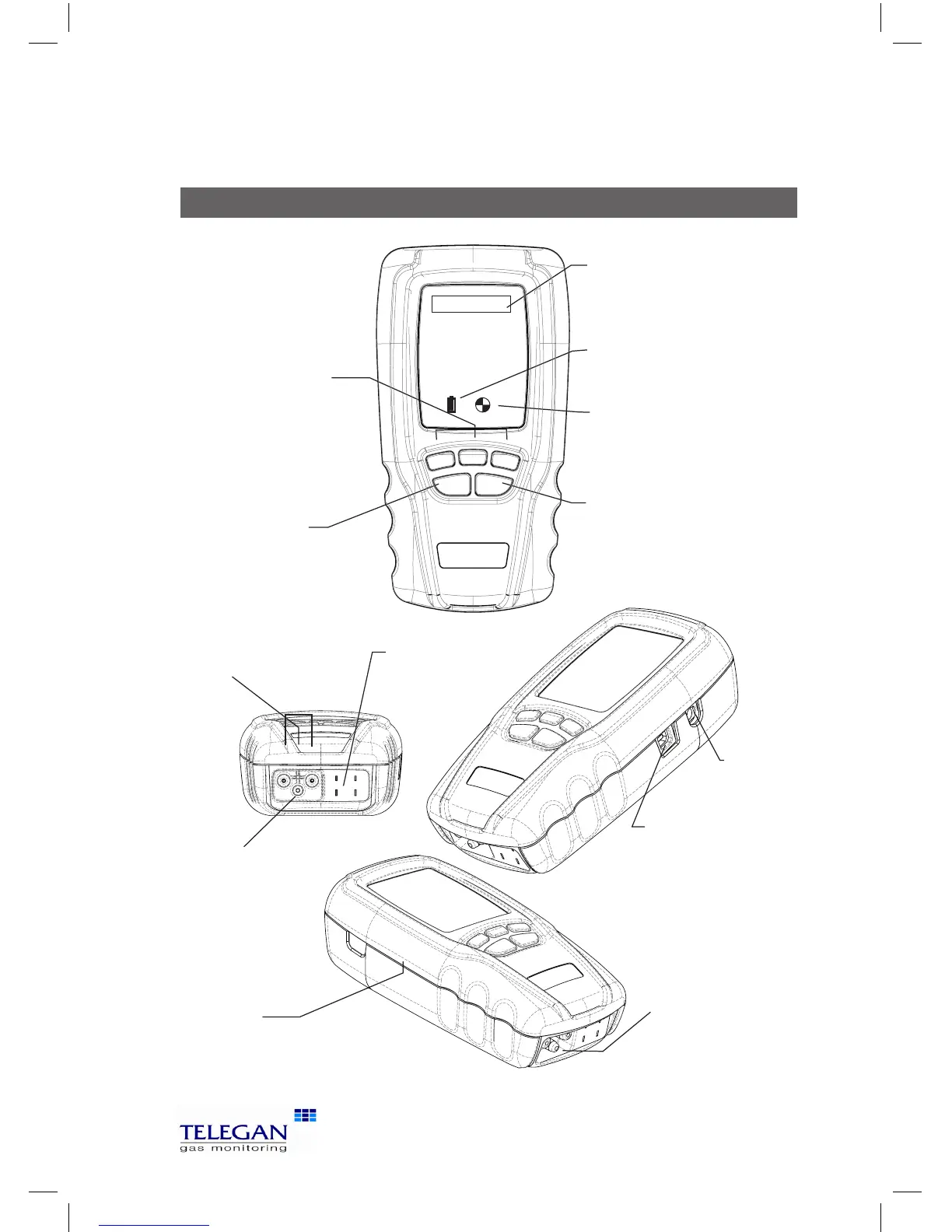3
Sprint eVo
1
/eVo
2
/eVo
3
Overview
Overview
USB connector
Connect gas leak
probe here.
Also used for
communications to PC
(eVo
2
and eVo
3
only)
Power jack
IR window
Printer output, senses ambient light to
control backlight.
Tip: to quickly activate backlight, cover this window
Note: eVo
3
has Bluetooth
®
communications
Exhaust exit
Warning: do not
inhale exit gas exhaust
or block exit
Thermocouple
sockets
K-type connectors
Flue sample inlet
Display
Showing start-up
splash screen
Battery icon
Three bars show
complete charge
ON/OFF/ENTER key
Press and hold button for two
seconds to switch on and switch
off Sprint unit. Use this key to
finish edits, save changes and
view next page of multiple
paged screens.
Soft keys
Use these unmarked buttons
to make selections from the
menu, start and stop tests,
print and store results.
See section Operation for more
details
ESCAPE key
Use this button to quit
tests and step back
through menus.
Pressure inlets (eVo
2
and eVo
3
only)
(-) (+)
Purge icon
Rotating icon shows
pump is purging
Tel: +44 (0) 870 428 0075
Fax: 870 428 0076
sales@anton-group.com
www.anton-group.com
+44 (0)
Anton Group
Tel: +44 (0) 870 428 0075
A
NTON