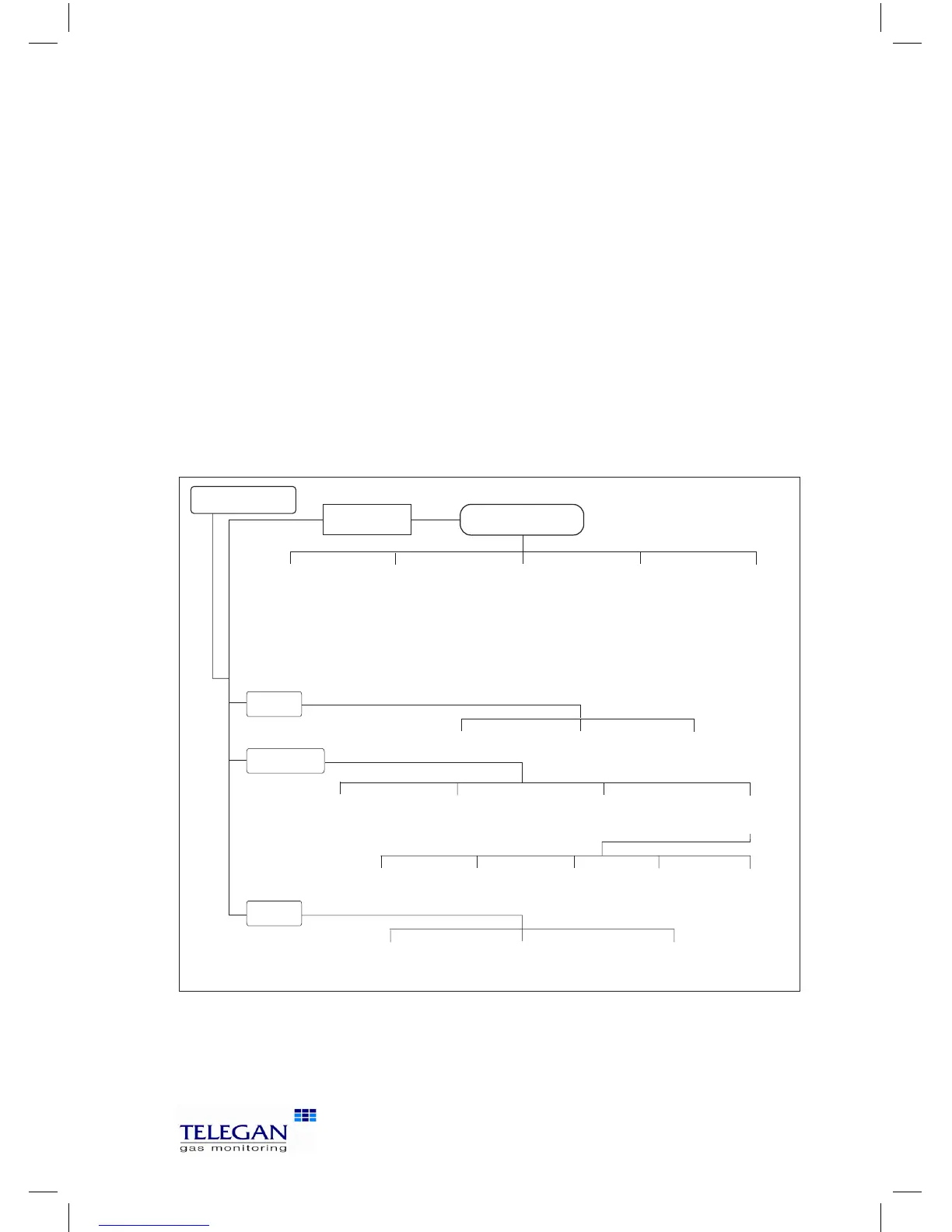15
Sprint eVo
1
/eVo
2
/eVo
3
Operation
After your Sprint unit has been switched on the display will show the Test Menu
screen ready for use. To display the Main Menu press the ESC key.
To enter a menu item, use the soft keys below the
é
and
ê
screen icons to
scroll the menu list and press the soft key underneath the þ screen icon to
select. Some menus also have their own submenu.
Press the ESC key to exit a menu, press ESC twice to return to the Main Menu
from a submenu.
The soft keys control the function displayed above them on the screen. These
will change depending on the test or menu, or if the ESC key is pressed.
The menu structure is shown below:
How to display unit serial number, identity and software
version
Press the ESC key from the Main Menu
Test Menu
Main menu
Flue Ga s
Analysis
Gas Escape
Detection
CO Room
Safety
Diff
Temperature
Pressure
Menu
Let-by / Tightness
Pressure
Diff Pressure
Appliance
Settings
Back light
Pressure
Units
Temperature
Logs
Select a log Find a log by number Delete all logs
Press ESC to go
to Main menu
Key clickAuto off
timeout
Supervisor
settings
Efficiency
Set date
& time
Edit report
header
Change
password
Print
Cal Due
Flue CO
alarm
evo
2 and eVo3 only