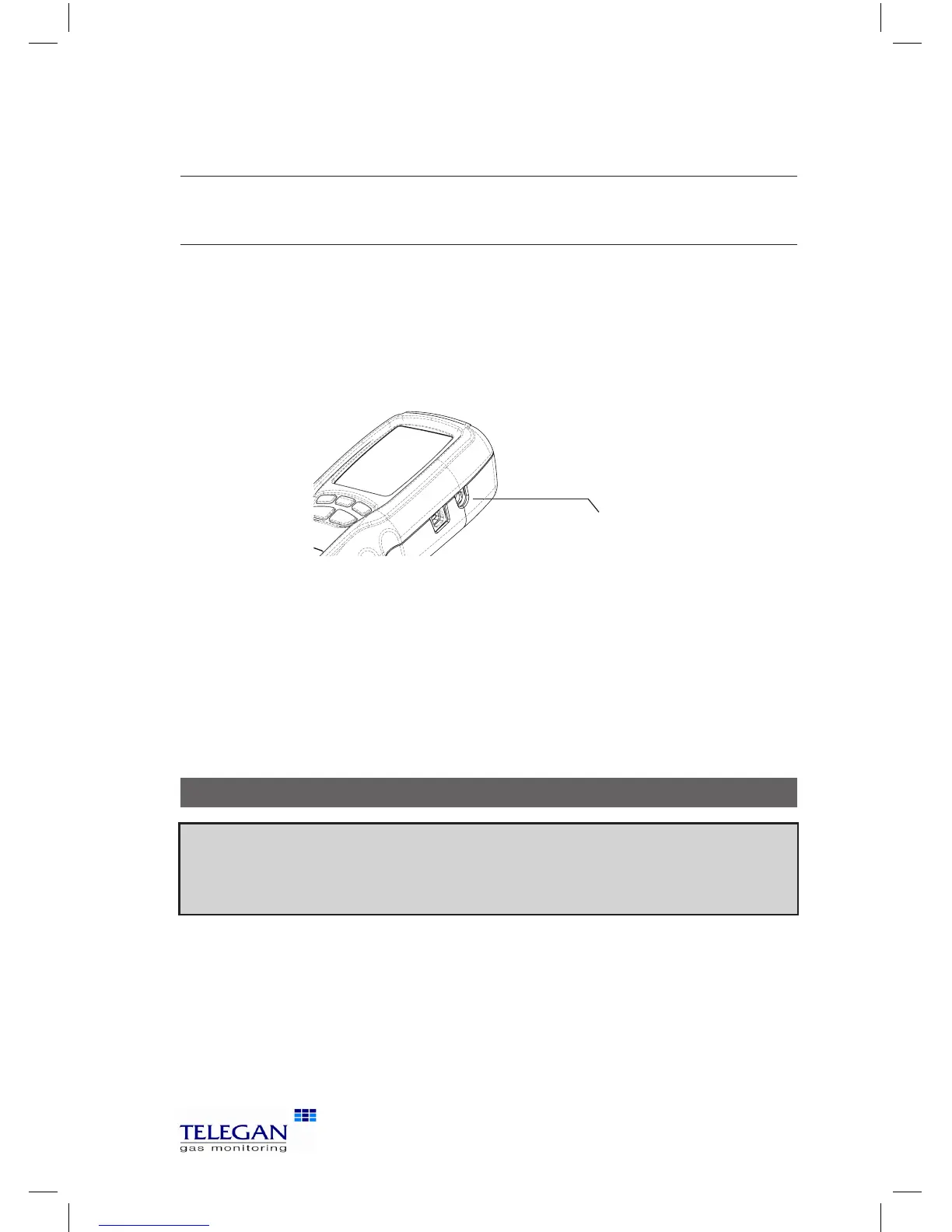19
Sprint eVo
1
/eVo
2
/eVo
3
Battery charging
III. Battery Charging
The Sprint has a lithium-ion rechargeable battery and will operate for up to
9 hours when fully charged, depending on the type of test used.
Low battery
When the battery is low, Sprint will display a low battery icon. If the battery gets
too low, then Sprint will give further warning before switching off.
Use of the charger as a power adaptor
The Sprint charger can be used to power the unit and will continue to charge
whilst operating the unit.
Automatic battery saver
The Sprint unit will automatically power down if left unused (unless Auto off
disabled). The auto off timeout can be set in Analyser settings. Sprint will warn
user when power down is imminent.
Charging the batteries
1. Plug the charger into a mains socket.
2. Connect the charger to the Sprint using the power jack on the side of
the unit.
Switch on the power at the mains socket. The unit would normally be
left switched off for charging. The display will show the battery charging/
mains connection icon. When the battery is full both icons will flash.
Warning:
Do not attempt to use any other charger with this unit except the one(s) supplied.
Failure to comply could invalidate the warranty and may result in permanent damage
to the unit.
Power Jack