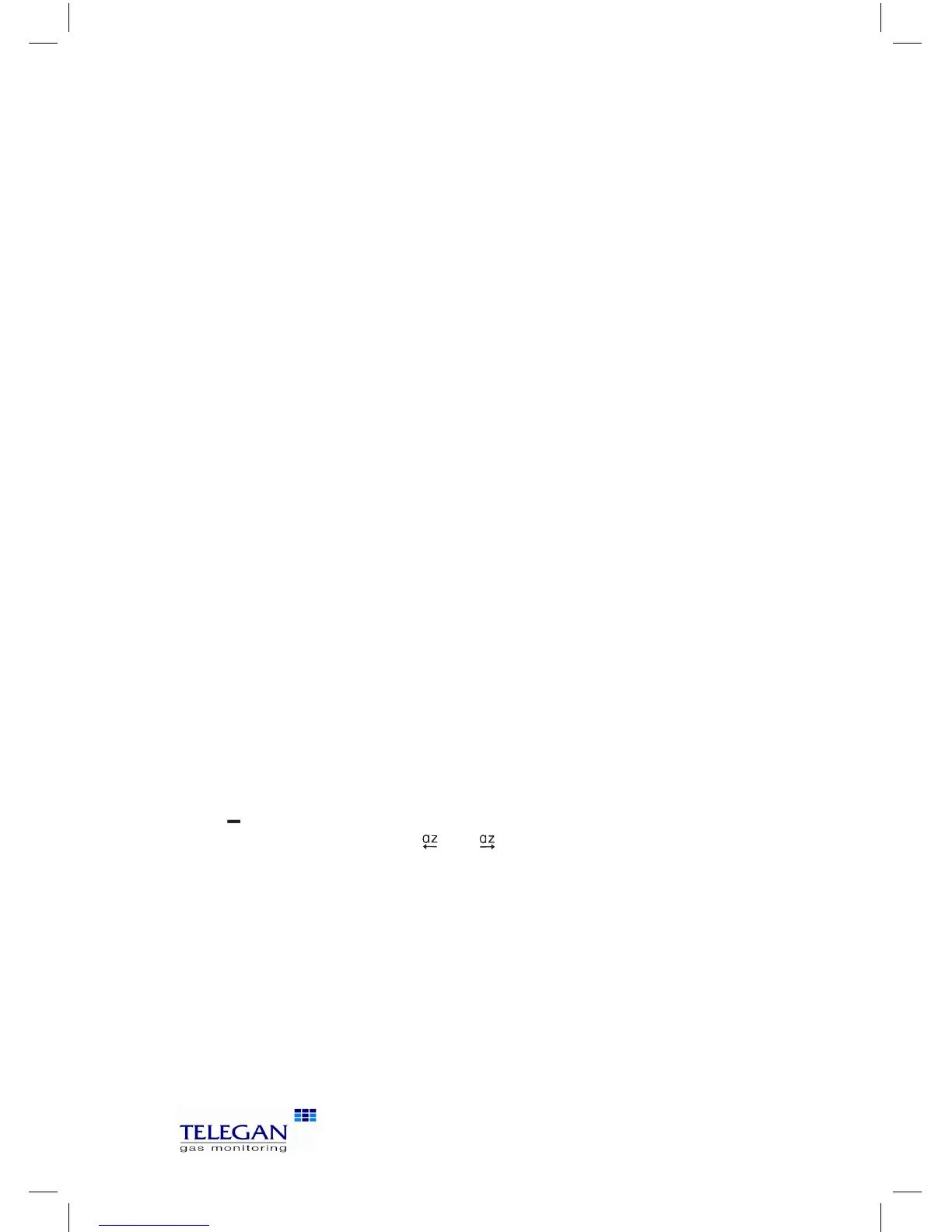17
Sprint eVo
1
/eVo
2
/eVo
3
Setting up
To disable Auto off timeout press – key until 'disabled' is displayed.
Back light
The back light can be set to four options: off, dim, bright or controlled. Use the
soft keys to scroll and select the option desired. Press the
þ key to accept the
change or ESC to cancel.
Back light options are:
Off: switches the backlight off
Dim: lowers the light intensity
Bright: increases the light intensity
Controlled: Sprint monitors the ambient light level and adjusts the light
intensity accordingly.
Reports (eVo
3
only)
Allows selection of Printer (IR comms) or Bluetooth
®
. Use the soft keys to toggle
between these and the þ key to accept.
Key click
The Key click settings allows you to enable or disable the key pad from making
audible 'clicks' when pressed. Use the soft keys to select 'enabled' or 'disabled'
from the submenu. Press the
þ key to accept the change or ESC to cancel.
Supervisor settings
Set date &time
On the Time & Date screen the current time and date are shown. Use the soft
keys – and + to alter the values of hours, minutes, day, month and year. Use the
è key to select each unit. Press the ESC key to accept the change.
Edit report header
Use the soft keys
é
and
ê
to select the report header text line one or two.
Press
key to edit text. The screen displays the character lists and highlights
the current list in use. Use the and keys to scroll through character val-
ues in each list and
è to move on to the next letter in the header text. The
character lists are shown below.
Press ON/OFF/ENTER to delete characters to the right. Press
è to move the cur-
sor to the end of the text and þ to accept change and return to Edit report
header screen.
Print Calibration Due
Enable or disable printing of calibration due on reports.
CO Alarm
During flue gas analysis, a carbon monoxide alarm can be set to activate at
300ppm of CO or disabled.