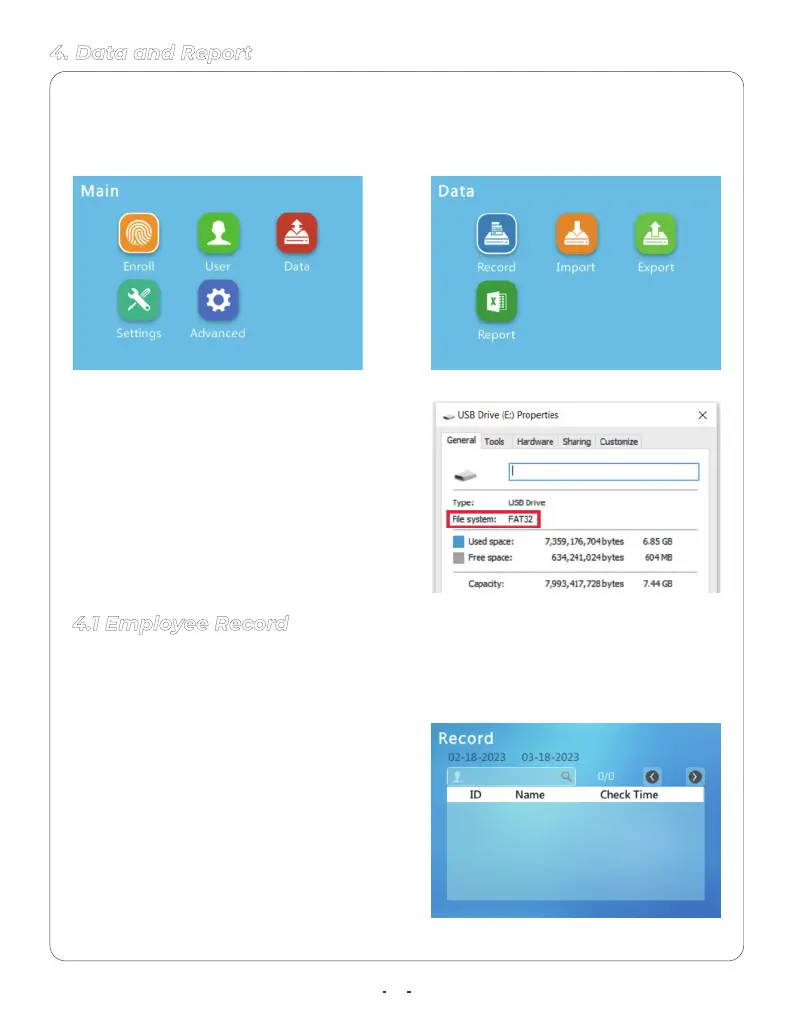4.1 Employee Record
4. Data and Report
10
Select the Data icon to access the time attendance data management interface.
Select the Record item to access the record interface, Press ←/IN and OUT/→
keys to select the data for the record Input the user id in the upper left corner,
and press OK for the user records search.
Press directional keys to page up and
page down to search the user records.
The data import and export are all base
on USB Drive transfer. Please use USB
Drive with FAT32 Format.
Notice:
You can search all employee records
here even including the employee’s
invalid attendance record.
Notice:
