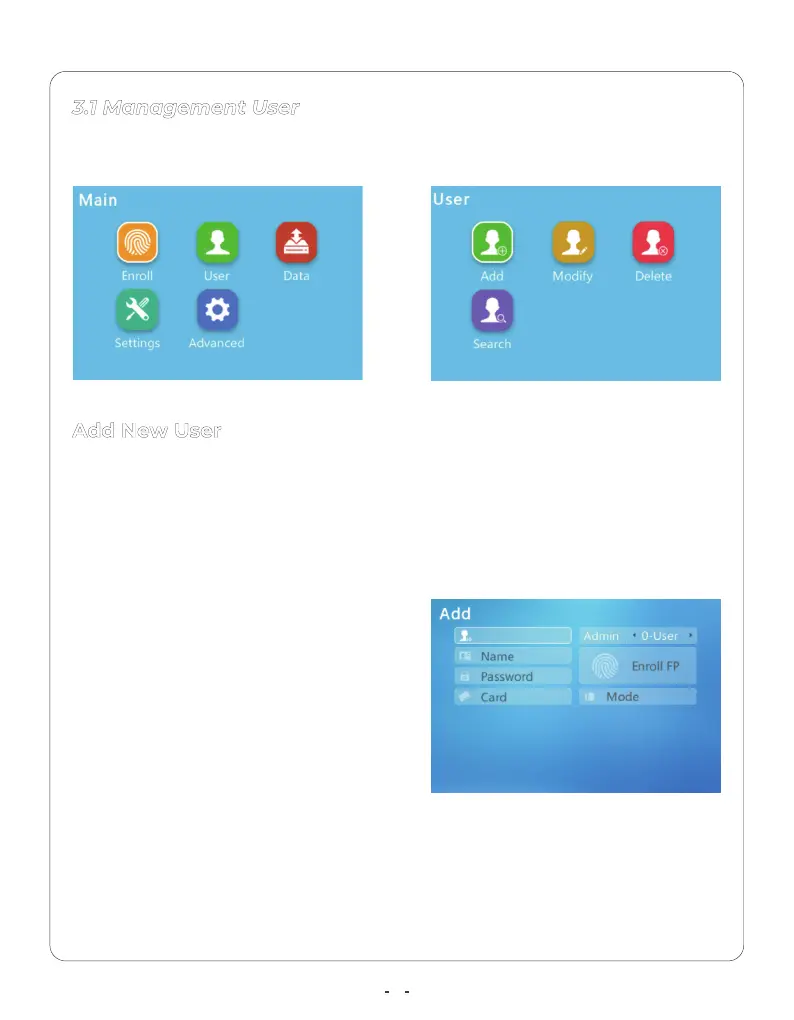Add New User
Select the User icon to the user management interface.
Select Add to create a new user and input the user's basic information.
User ID: The User ID is required and
unique for each employee.
User Name: Press FN key to input the
name with characters. Characters length
less than 10 letters
User Password: Input the maximum 6
digits as password.
User Card: Swipe the RFID Card on the
device RFID Card read area,
it will display the RFID Card number in
the Card text bar.
Admin: select admin roles for the user.
Enroll FP: Starting enroll user fingerprint.
Mode: To set up employees' verify mode.
7
3.1 Management User
