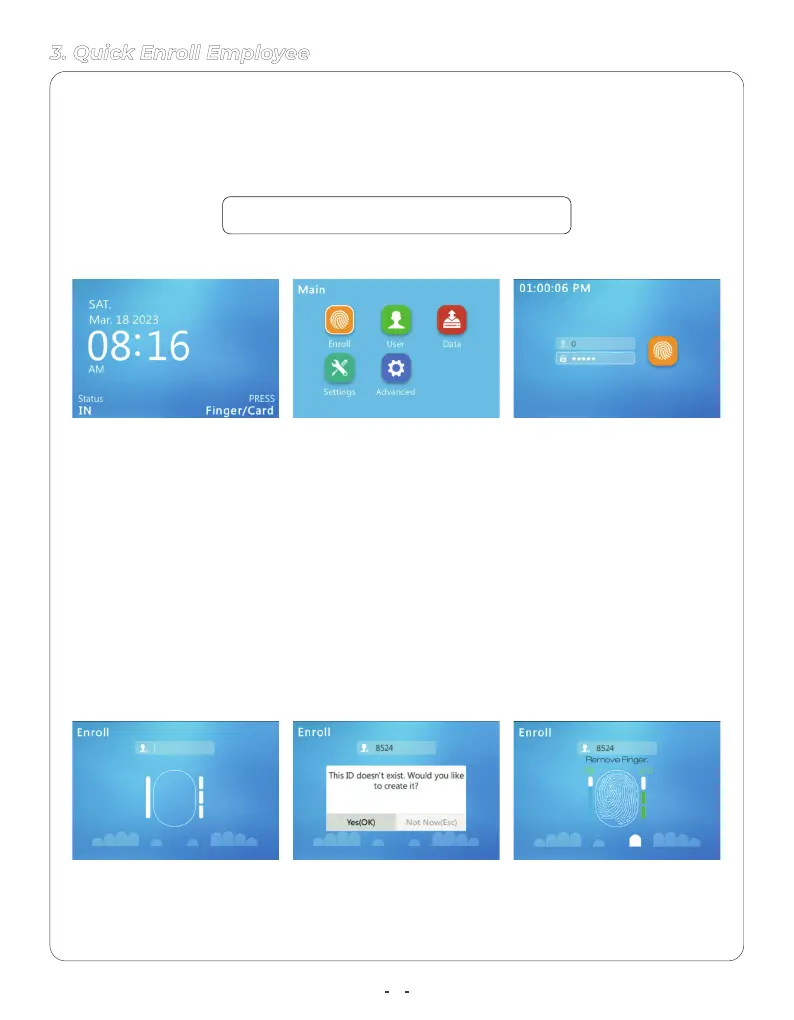6
3. Quick Enroll Employee
1. Press M button on device menu by input the default Admin ID and Password.
2. Select “Enroll” option to enroll user fingerprint directly.
3. Input the unique identification number as User ID and press OK to create a
new User in the device. Press OK again to continue to enroll user fingerprint.
Please press the same finger on the sensor three times until register success.
The device will automatically continue to register another fingerprint. Press M
to exit the finger enrollment and return to the main menu.
With these settings, an employee’s fingerprint enrollment succeeds in the
device.
Default Admin ID: 0 Password: 12345
