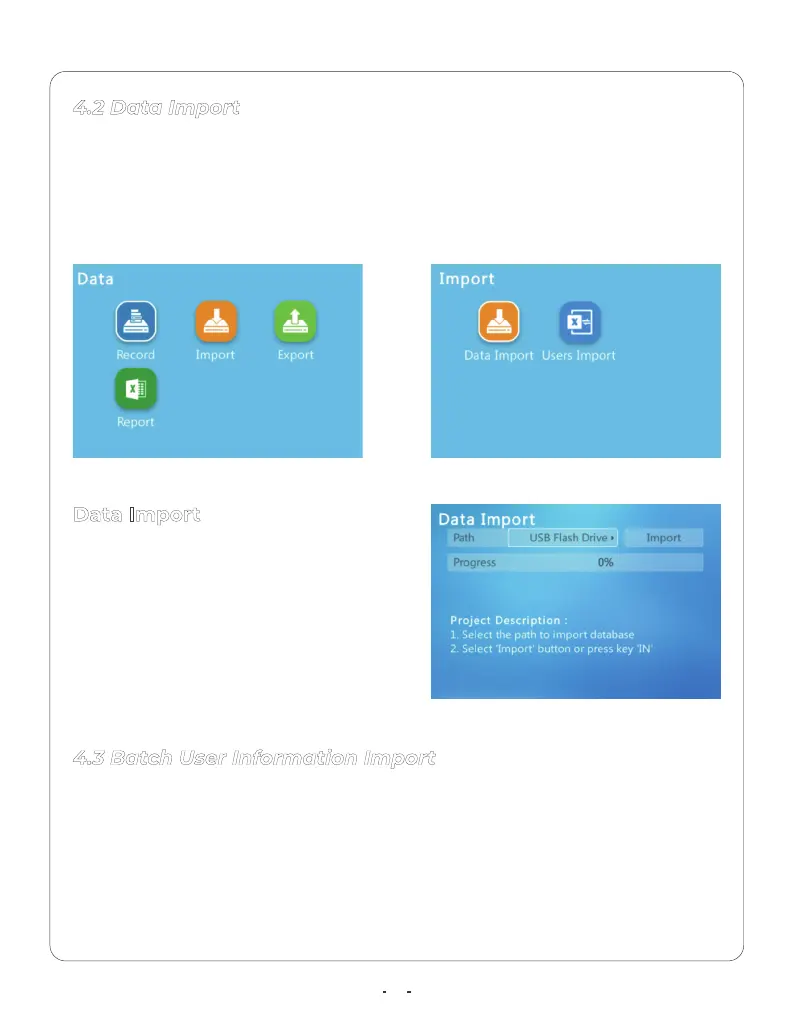4.2 Data Import
4.3 Batch User Information Import
Data Import
The data import function helps the manager to copy employee information
from one device to another or import employee information in batches.
Select Import to access the data import interface. The terminal will import the
data from USB Flash Driver.
The CX3 device supports import user information (do not include fingerprint
template import) by Excel files.
Select Users Import to access the user import interface. The device will
reuqest plus the USB drive.
Before Data Import you need export the
data from another device to the USB
drive.
The plug the USB drive select “Import”
to copy the employee information to
new device.
11
