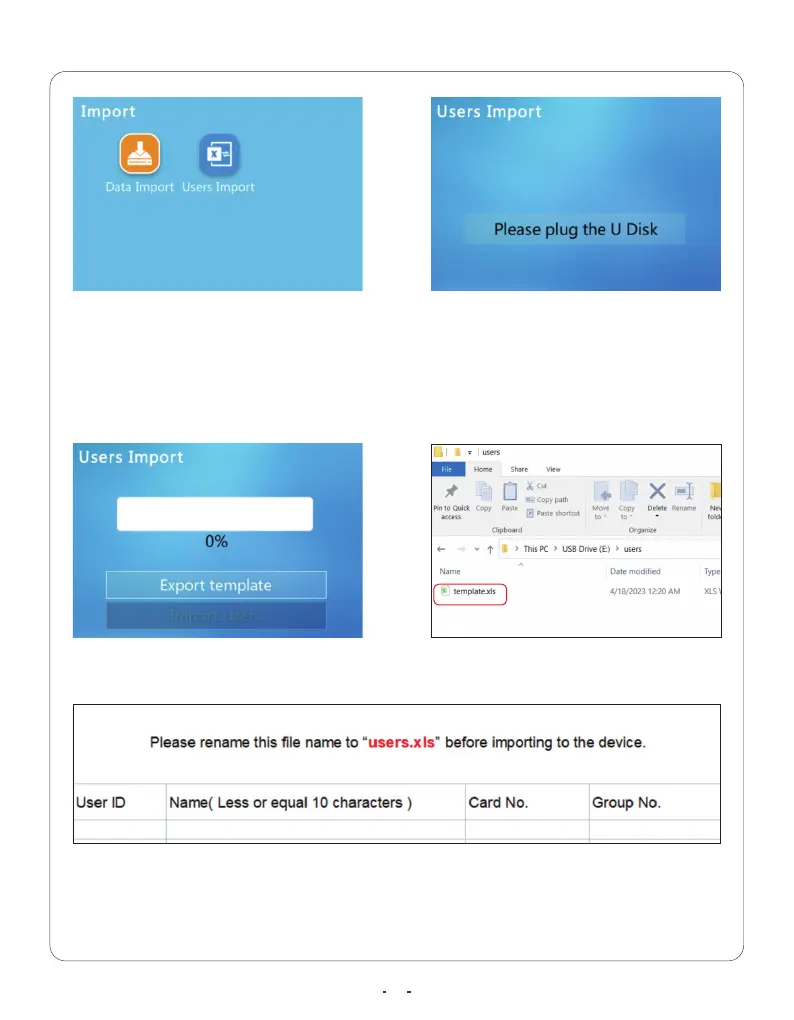12
Step 1 Export template
Will export a User Folder to a USB drive, which includes a blank template.xls file.
Open the “template.xls” and fill in the user information as requested.
After plug the USB Drive, The device with two options:
Export template and Import User.
Notice:
The Card NO. can be blank and Group No. default with 1.
