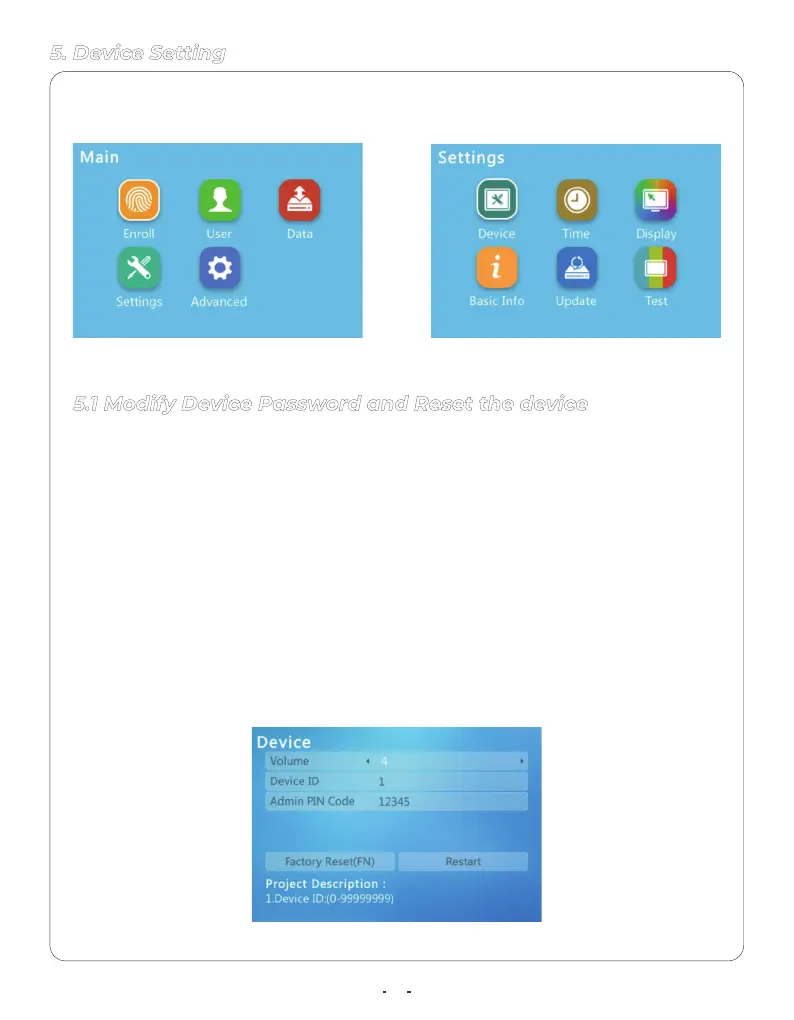Volume: increase or decrease the device´s volume (0 to 5,0 is mute).
Device ID: Insert the Device ID (default: 1).
Admin PIN Code: Set the device password to log in to the device
menu.(default: 12345)
Factory Reset: Set the device as factory mode. Caution: This process will
delete all the users and records from the device.
Restart: Reboots the device, keeping stored all the existing information.
Select the Setting to setup device information.
15
5. Device Setting
5.1 Modify Device Password and Reset the device
Select Device to modify device menu login password and reset the device.
