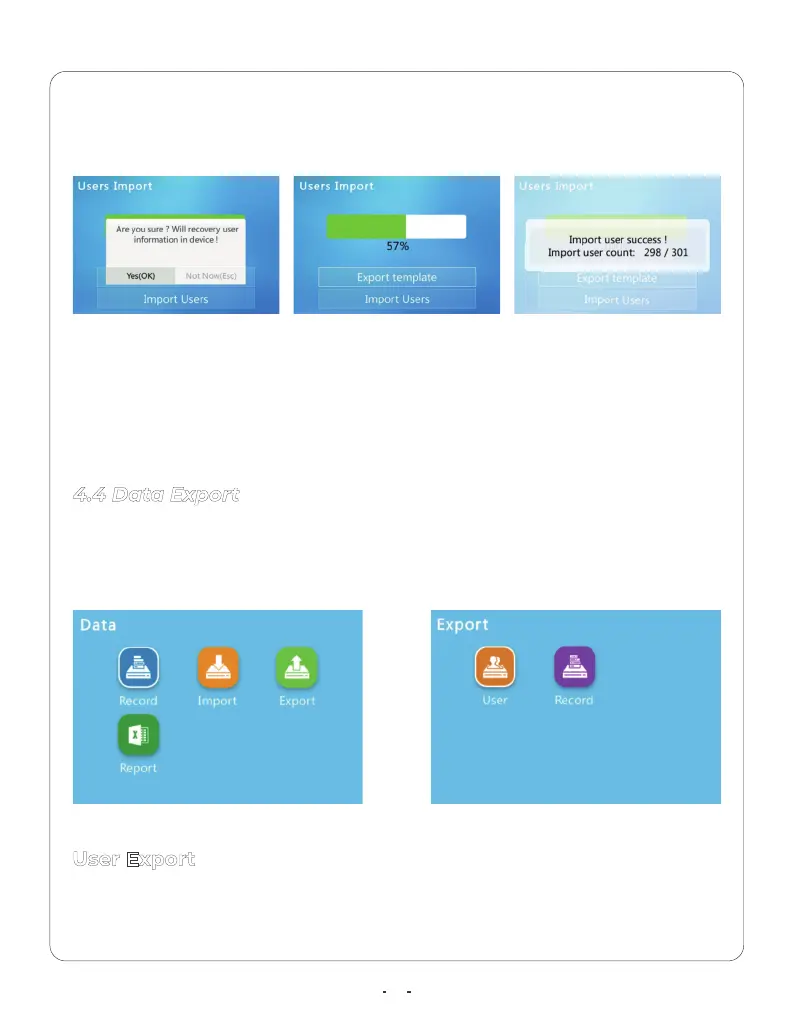13
Step 2 Import User
After filling in the “template.xls” in the USB drive. Please replug into the device
and select the Import User button.
The device will check the file and select Yes(OK) to continue importing user
information.
In the next step please enter the User--Search menu to enroll employees’
fingerprints one by one.
4.4 Data Export
Select Export to access the data backup interface, you can keep the user
information and attendance records on the USB drive and then import or
backup the data.
User Export
Press ←/IN and OUT/→ keys to select All User or Specific User (Assigned User),
input the User ID to Export user information to the USB Drive.
