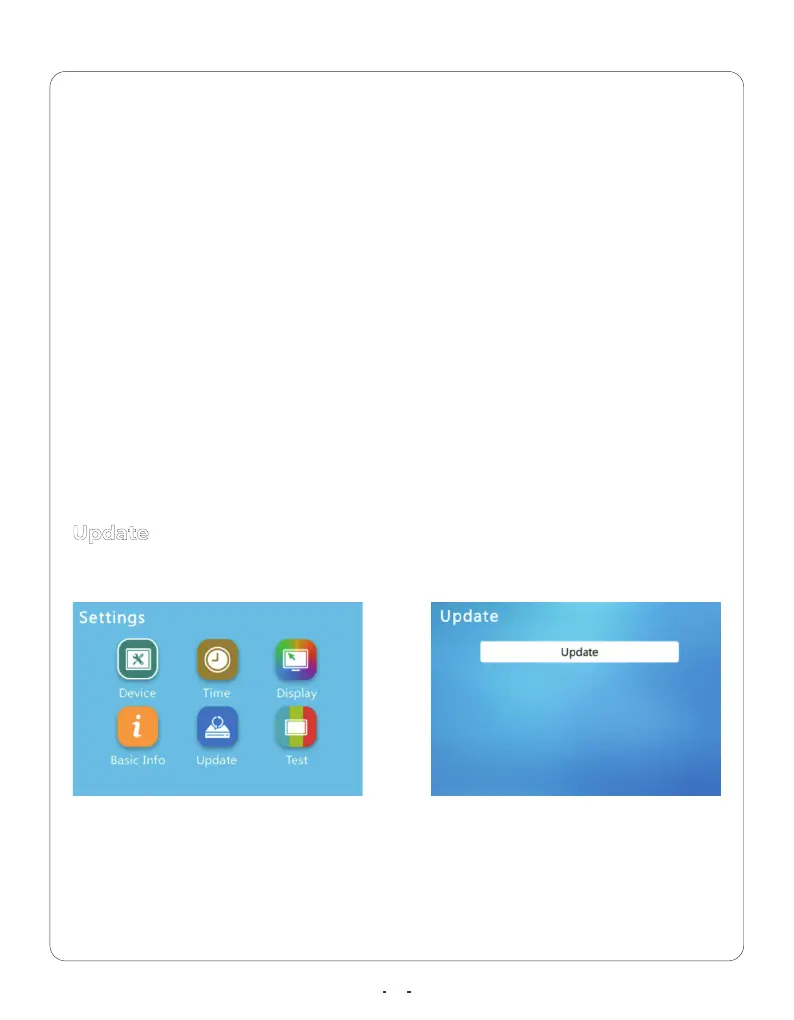Serial Number: Contains the S/N of this device.(16digits)
Employee No: Number of employees stored on the device´s memory.
Card Count: Number of RFID cards stored on the device´s memory.
Fingerprint No: Number of fingerprint templates stored on the device´s
Log: Number of log records stored on the device memory.
Firmware Ver: The current firmware version of this device.
Kernel Ver: The current kernel version of this device.
File System Ver: The current file system version of this device.
18
Please provid the device basic info to us when you need help from
support@anviz.com.
Follow the instruction to plug a USB drive with update file and press Update
button to begin the update.
Notice:
We will release the new firmware from community.anviz.com
Notice:
Update
Select Update to upgrde the device firmware.
