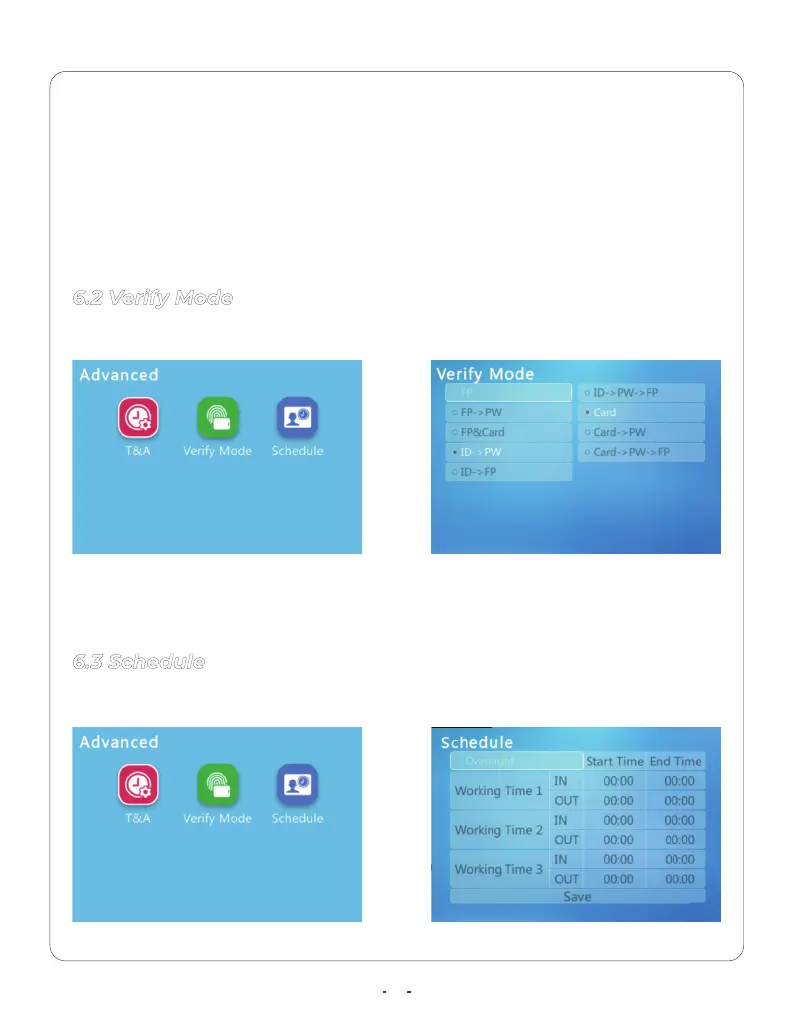21
Intelligent update FP: Automatically replaces the user fingerprint template on
device ´s by a new one whenever the device detects a better-quality user
template than the previous stored in.
Pay Period: Set up company pay period and time attendance report period.
Start Date of Payment: The start day of each week.
FP means Fingerprint Template, PW means Password, ID means User
registered number.
6.2 Verify Mode
Select Verify Mode to set up device default verification on the device.
6.3 Schedule
Select Schdule to reset the employee’s work schedule.
