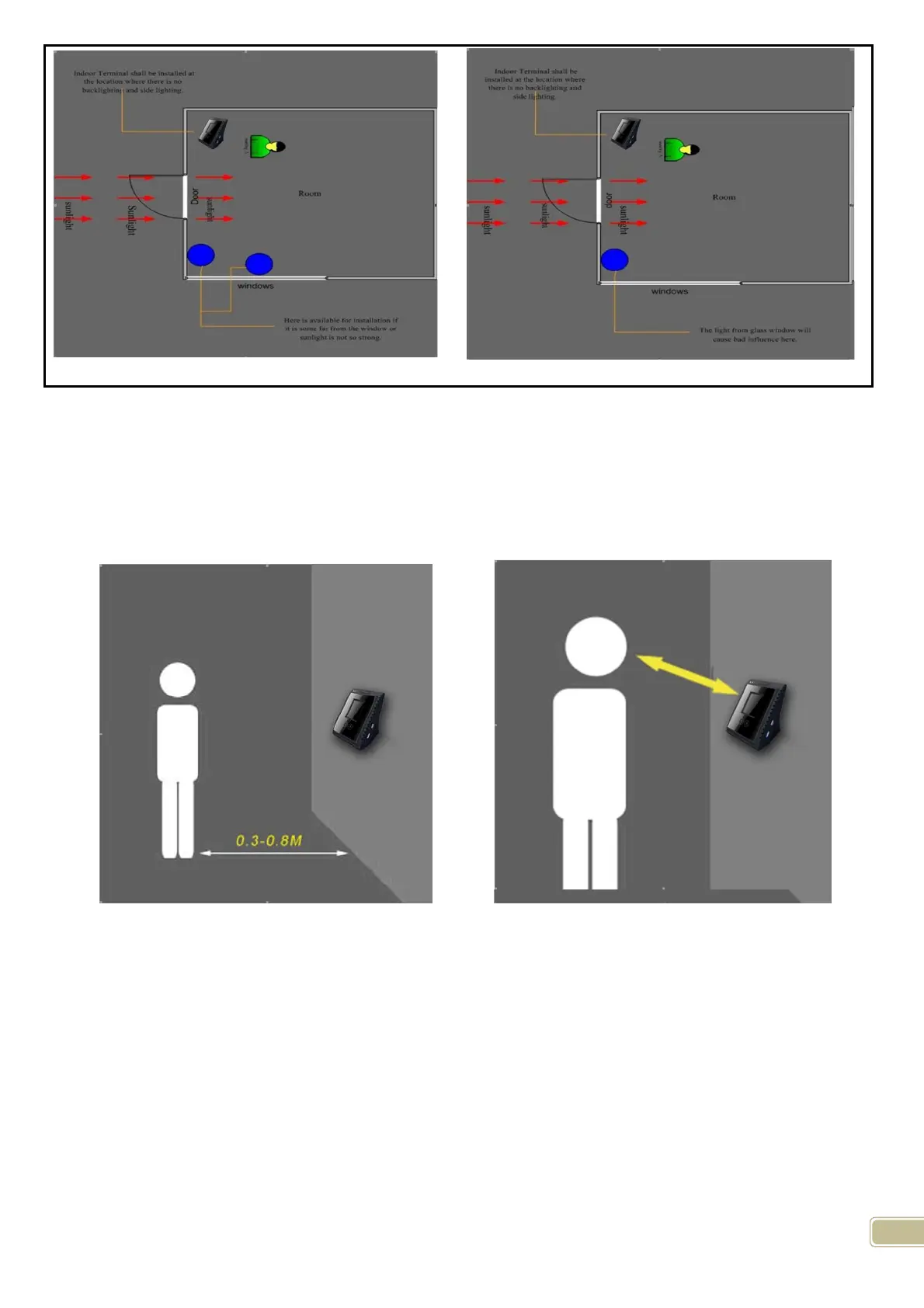12
1.6. How to Use Enterprise Face Access System
Step1. Register Face Template. As the picture shows, stand in front of Terminal, the best distance between terminal
and user is 0.3-0.8 meter (depending on the height of user).
Step2. Look at the camera and move the face as per the instruction mentioned above, the system will capture the face
image and save them into database automattically.
Step3. Stand in front of the device and input your user ID, then look at the camera. the system will make face
verification automatically.
Step4. If verification succeeds, green lights and buzzer sounds. “Verification is successful” will be shown on
screen. System will send a command to access controller and open the door.
