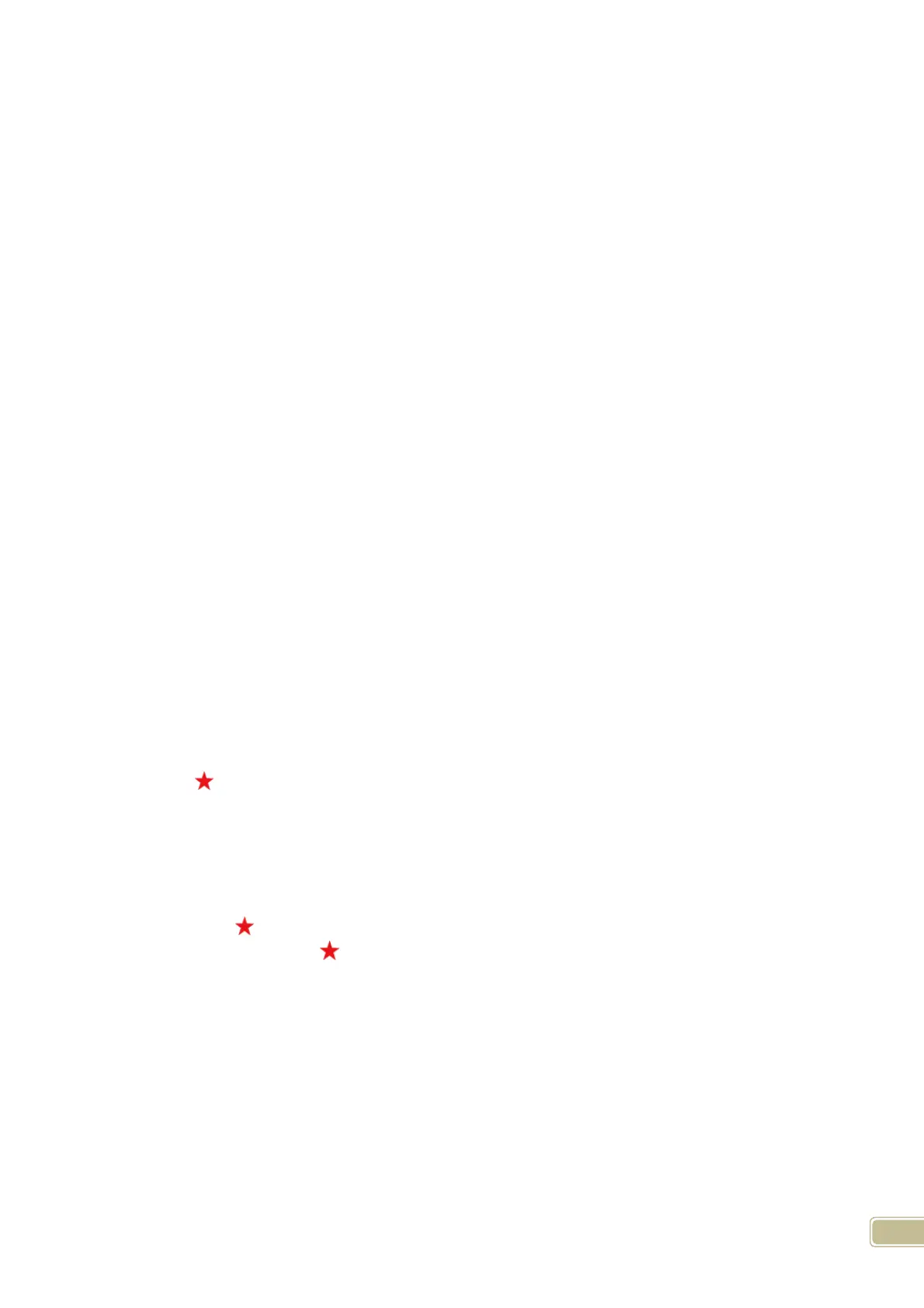6
4.2.2 Administrators.............................................................................................................................................................. 45
4.2.3 Administrator’s Password Set ................................................................................................................................... 45
4.2.4 Modified Record Log .................................................................................................................................................. 46
4.2.5 Managing Log .............................................................................................................................................................. 46
4.2.6 Set Database Link....................................................................................................................................................... 47
4.2.7 Exit System .................................................................................................................................................................. 47
4.3 HR Management .................................................................................................................................................. 47
4.3.1 Department Management .......................................................................................................................................... 48
4.3.2 Employees Maintenance ........................................................................................................................................... 48
4.4 Attendance Management ..................................................................................................................................... 50
4.4.1 Holiday List .................................................................................................................................................................. 51
4.4.2 Timetable and Shift ..................................................................................................................................................... 51
4.4.3 Employee Scheduling................................................................................................................................................. 56
4.4.4 Attendance Records ................................................................................................................................................... 58
4.4.5 Attendance Calculating and Report ......................................................................................................................... 59
4.5 Deal with Exceptions ............................................................................................................................................ 65
4.5.1 Away on Business/ Leave.......................................................................................................................................... 65
4.5.2 Append Record ........................................................................................................................................................... 66
4.5.3 Append Record Collectively ...................................................................................................................................... 66
4.5.4 Dealing with Collectively Late / Leaving .................................................................................................................. 67
4.6 Data Maintenance ................................................................................................................................................ 67
4.6.1 Import Employee List .............................................................................................................................. .................... 67
4.6.2 Import Attendance Record .............................................................................................................................. ........... 68
4.6.3 Clear Obsolete Data ................................................................................................................................................... 69
4.6.4 Compress Database .............................................................................................................................. ..................... 69
4.6.5 Backup Database .............................................................................................................................. .......................... 69
4.6.6 Initialize System .......................................................................................................................................................... 69
4.7 Device Management ............................................................................................................................................ 69
4.7.1 Connect to Communication management software ............................................................................................... 70
5.1 T&A Machine Management ..................................................................................................................................... 71
5.1.1 Add Unit ................................................................................................................................................................... 71
5.1.2 Modify Unit ................................................................................................................................................................... 72
5.1.3 Delete Unit ................................................................................................................................................................... 73
5.1.4 Right Key Menu .............................................................................................................................. ............................. 73
5.1.5 Synchronize Time ....................................................................................................................................................... 76
5.1.6 Terminal Parameter Settings .............................................................................................................................. ....... 76
5.1.7 Ring Settings ........................................................................................................................................................ 78
5.1.8 Time zone/Group settings .............................................................................................................................. ..... 78
5.1.9 Download new record................................................................................................................................................. 79
5.1.10 Download all Record ................................................................................................................................................ 79
5.1.11 Backup Employee ..................................................................................................................................................... 80
5.1.12 Resume Employee ................................................................................................................................................... 80
5.2 Record Supervision ................................................................................................................................................. 81
5.2.1 Activate Real-time .............................................................................................................................. ......................... 81
5.2.2 Prohibit real-time ......................................................................................................................................................... 81
5.3 Employees Management ........................................................................................................................................ 82
5.3.1 Add Employee ............................................................................................................................................................. 82
5.3.2 Modify Employee ........................................................................................................................................................ 84
