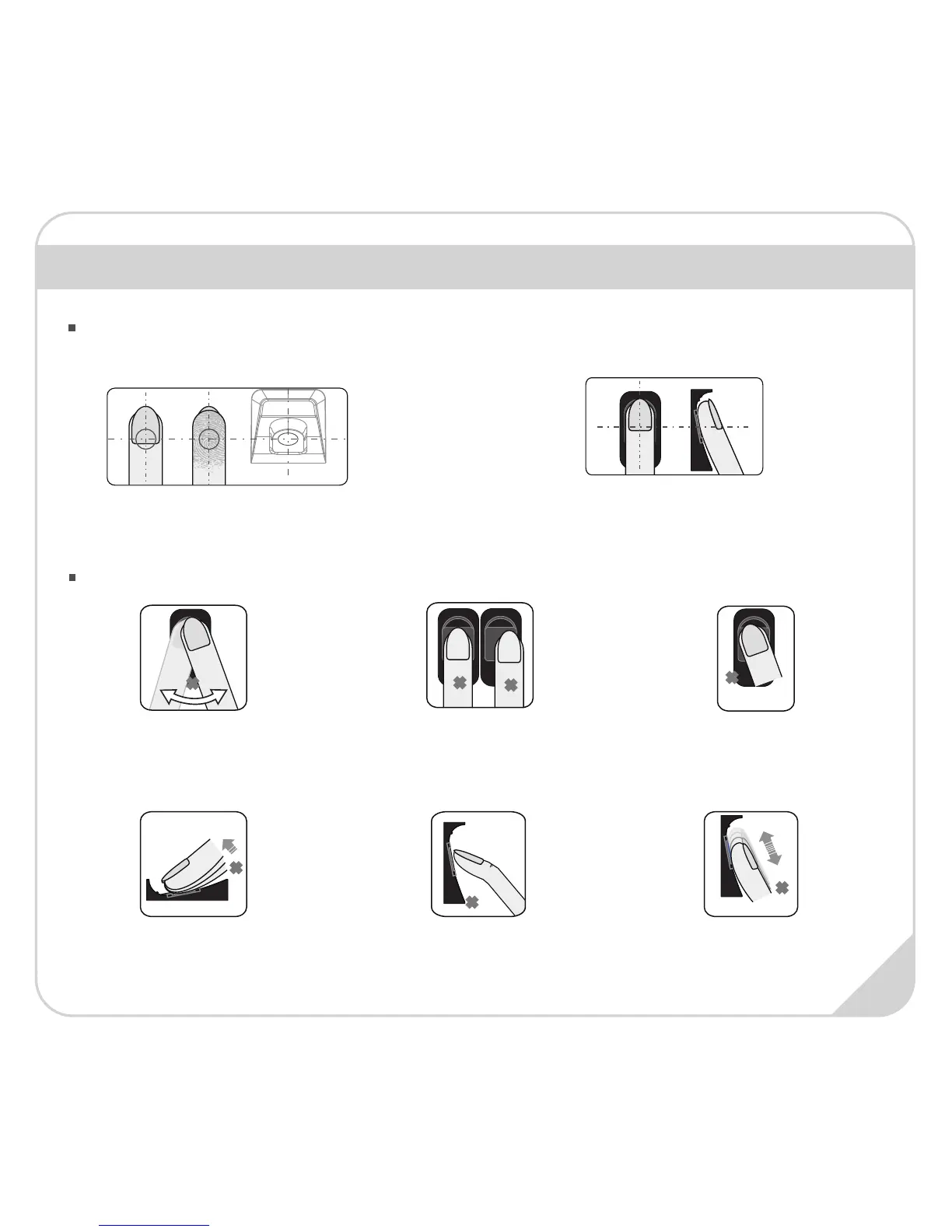Illustration for placing finger
Always place finger in
the center of the sensor.
Try to place your finger covers the entire sensor window.
Correct method
Incorrect method
DO NOT slide your finger
during the fingerpint
verification process.
DO NOT just use your fingertip.
DO NOT place finger
at an angle.
DO NOT place finger away from
the center of the sensor window.
DO NOT move your finger before
the backlight of sensor turns off.
DO NOT take off finger during
the fingerprint verification
process.
2
( Straighten your finger and then place it on the sensor. Ensure the finger is flat and covers
the entire sensor window)
