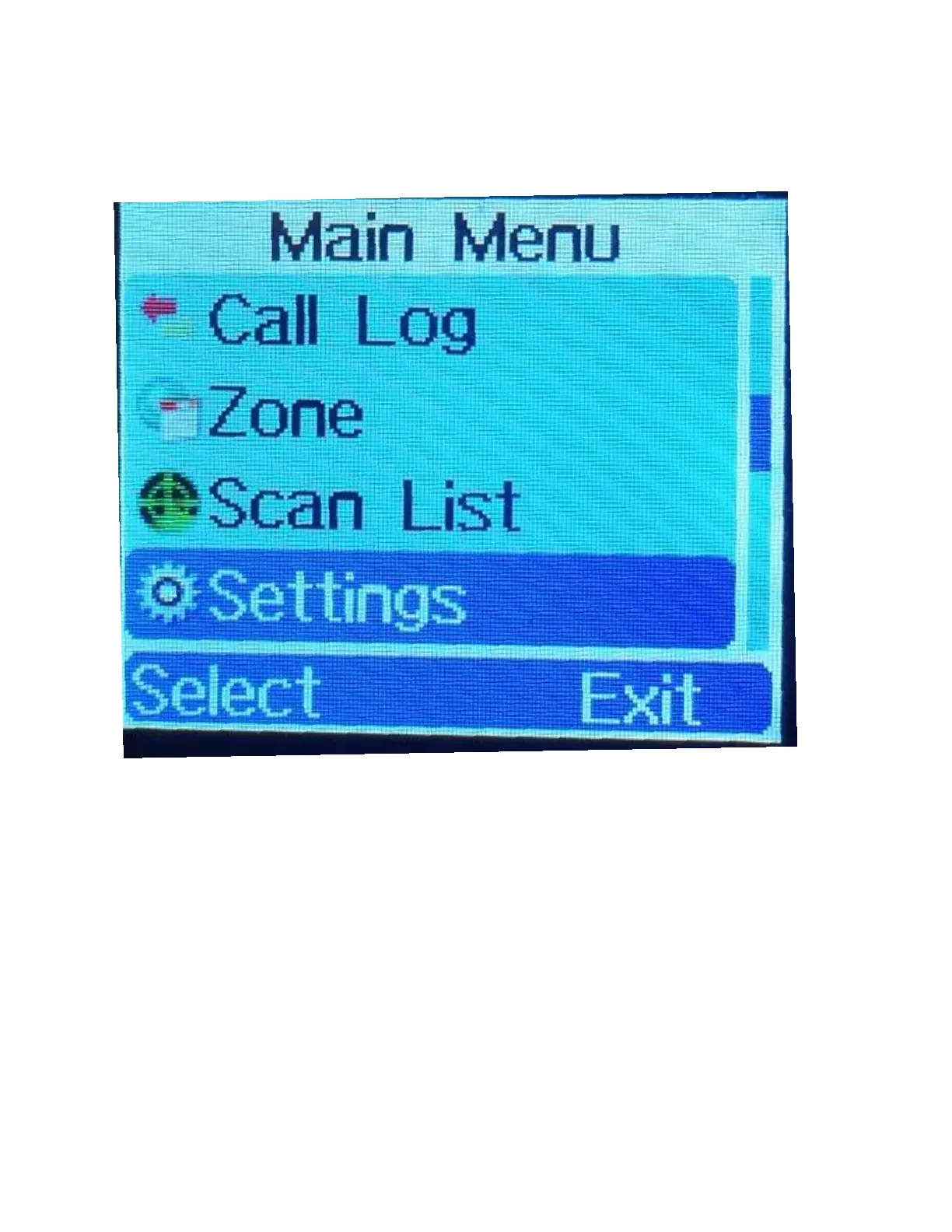COPYRIGHT BY CONNECT SYSTEMS INC. PERMISSION IS GRANTED TO DISTRIBUTE OR POST
3
Press the circular key multiple times to scroll until you get the following
screen:
If you scroll down, you get the screen shown above. If you scroll up,
then the Settings selection would be on the top of the screen and the
screen will look slightly different.
