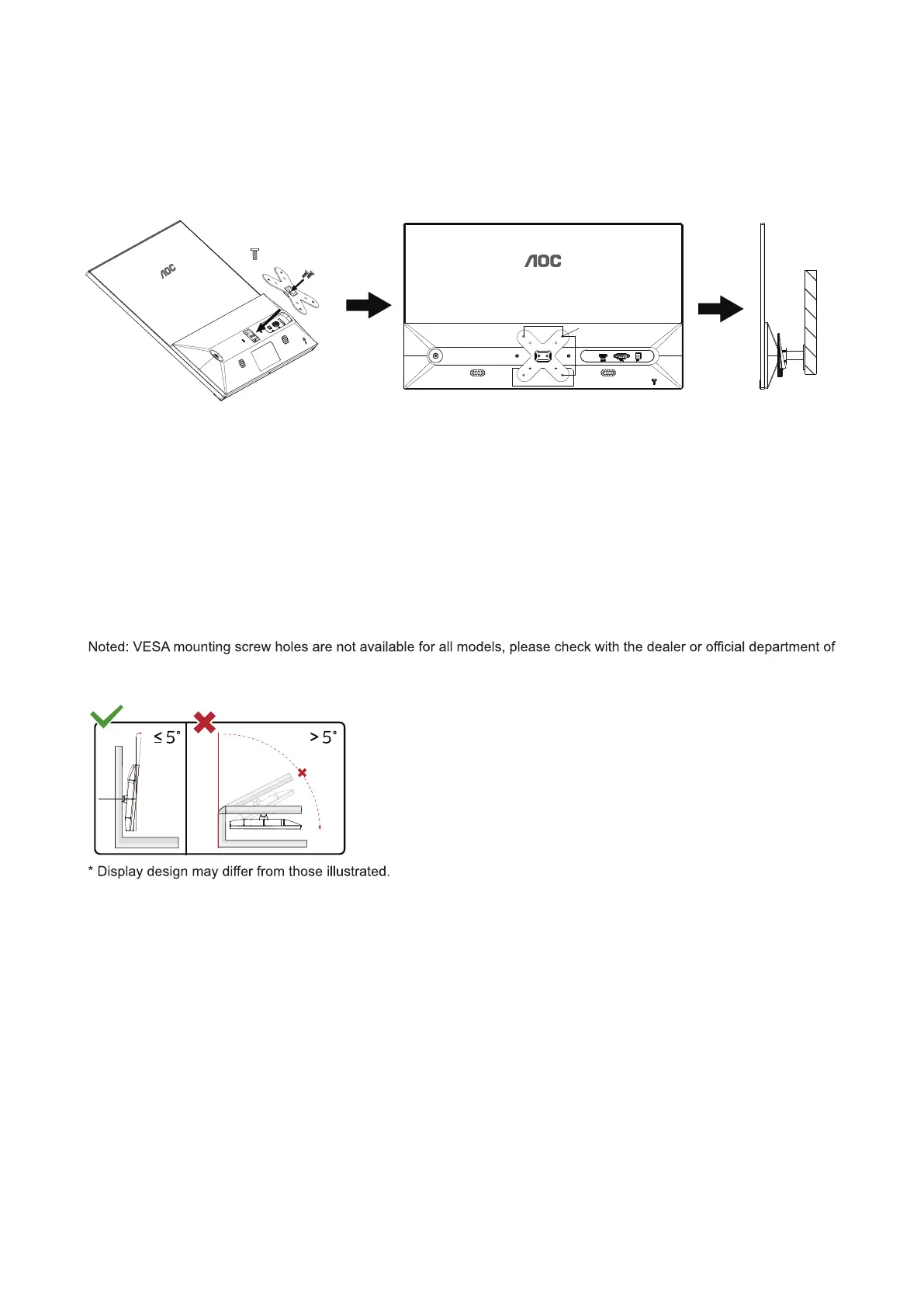10
Wall Mounting
Preparing to Install An Optional Wall Mounting Arm.
This product can be wall-mounted via a bracket adapter, compatible with 100×100mm VESA wall mounts. The bracket
adapter is an optional component, and if you require wall-mount installation, please contact the manufacturer.Disconnect
power before this procedure.
Follow these steps:
1. Remove the base.
2. Follow the manufacturer’s instructions to assemble the wall mounting arm.
3. Place the wall mounting arm onto the back of the monitor. Line up the holes of the arm with the holes in the back of the
monitor.
4. Insert the 4 screws into the holes and tighten.
5. Reconnect the cables.
AOC.
-5°
0° 90°
WARNING:
1. To avoid potential screen damage, such as panel peeling, ensure that the monitor does not tilt downward by more than
-5 degrees.
2. Do not press the screen while adjusting the angle of the monitor. Grasp only the bezel.
M 4*10 screw
X2
100mm
100mm
M4