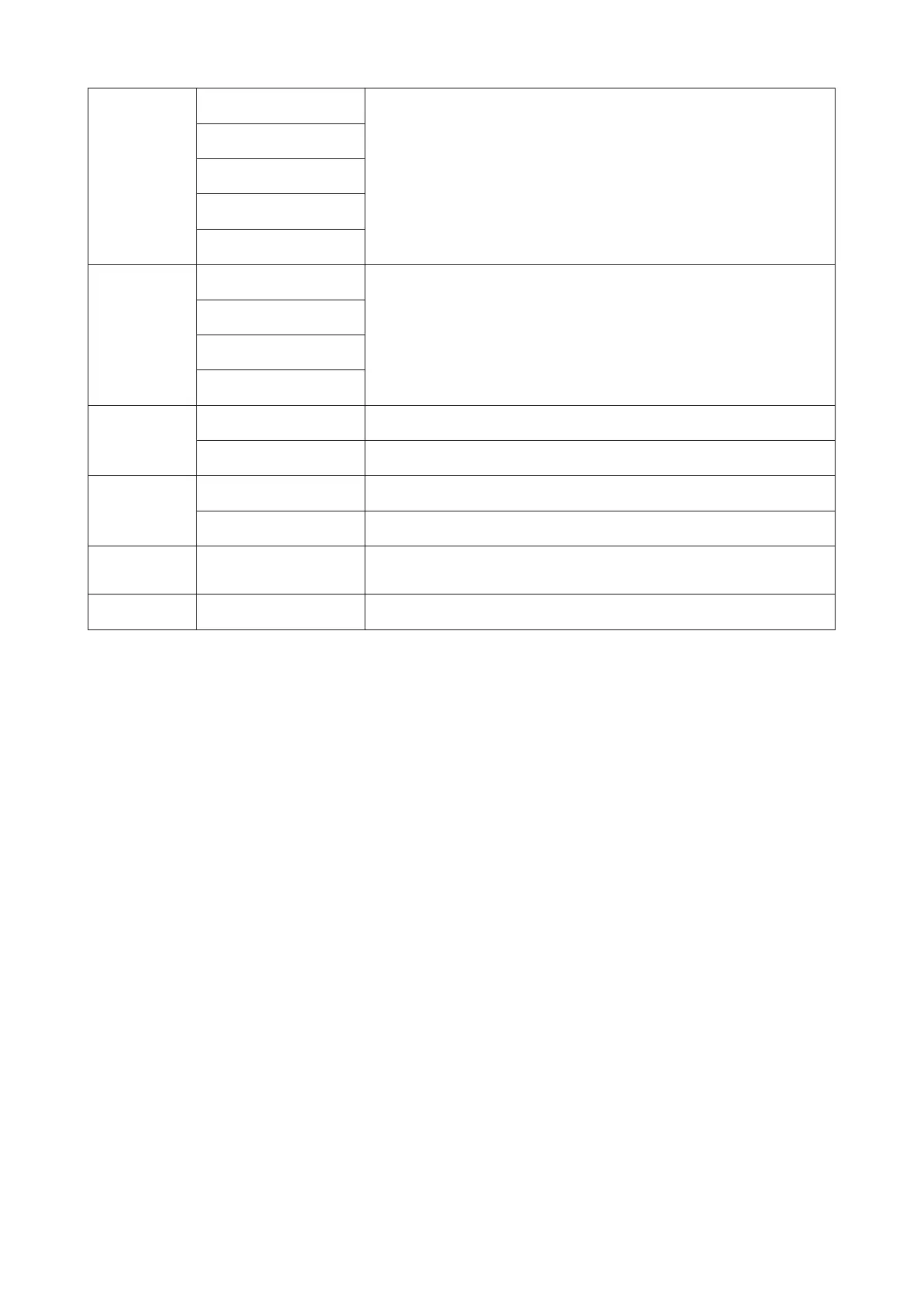18
HDR
Off
Set the HDR prole according to your usage requirements.
Note:
When HDR is detected, the HDR option is displayed for
adjustment.
DisplayHDR
HDR Picture
HDR Movie
HDR Game
HDR Mode
Off
Optimized for the color and contrast of the picture, which will
simulate showing the HDR effect.
Note:
When HDR is not detected, the HDR Mode option is displayed
for adjustment.
HDR Picture
HDR Movie
HDR Game
DCR
Off Disable dynamic contrast ratio.
On Enable dynamic contrast ratio.
Color Space
Panel Native Standard color space panel.
sRGB
sRGB Color space.
LowBlue
Mode
Off / Multimedia /
Internet / Ofce /
Reading
Decrease blue light wave by controlling color temperature.
Image Ratio Full / Aspect Select image ratio for display.
Note:
1). When “HDR” is enable, all the items except “HDR“ under “Picture” cannot be adjusted.
2). When “HDR Mode” is enable, all the items except “HDR Mode”, “Brightness”, “DCR” cannot be adjusted.
3). When the “Color Space” is set to sRGB, all the items except “Color Space”, “Brightness”, “DCR” cannot be
adjusted.
4). When the “Eco Adjustment” is set to Reading, “Color Temp.”, “Gaming Mode”, “Game Color”, “LowBlue
Mode”, “MBR”, “MBR Sync” cannot be adjusted.