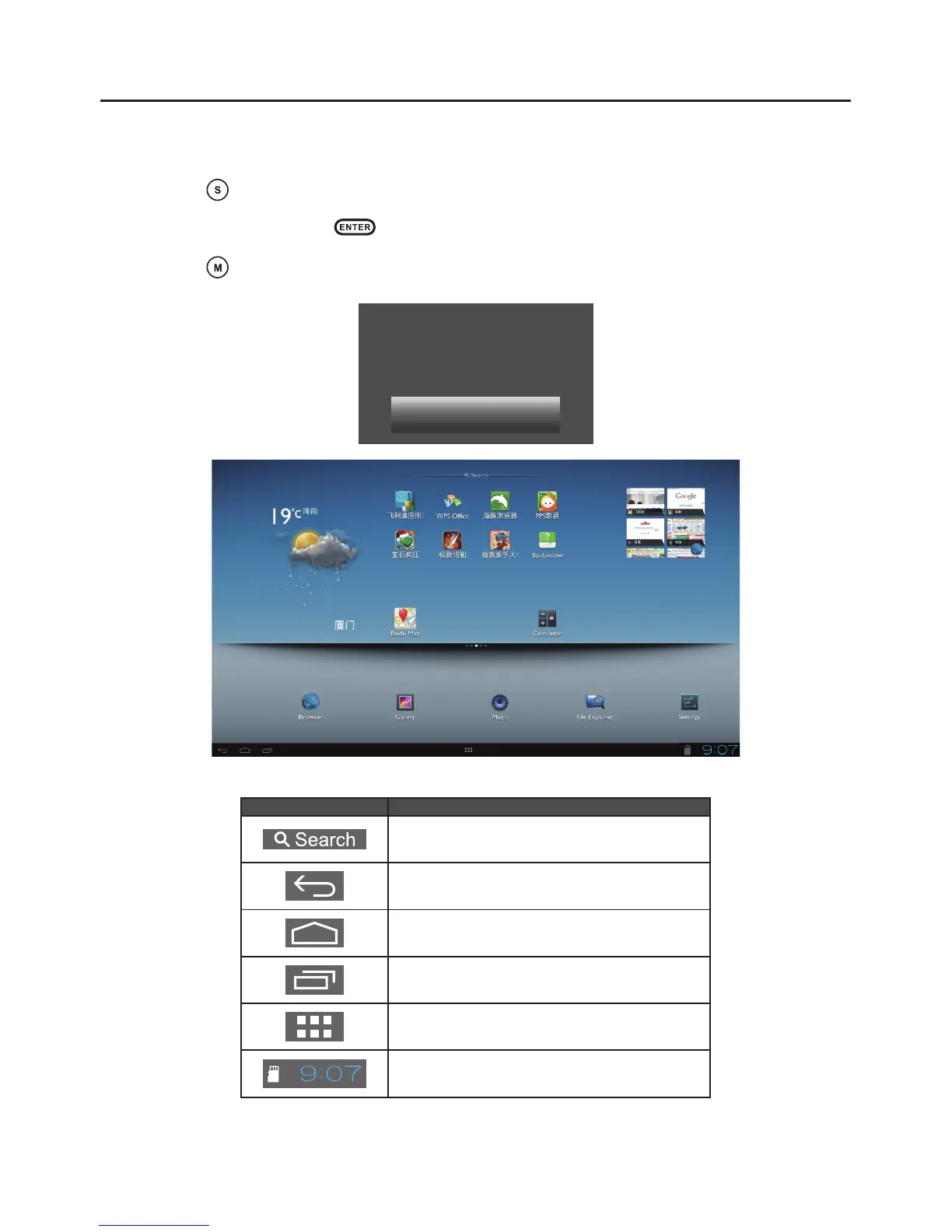21
STARTING WITH ANDROID
This Smart Monitor is embedded with Android operating system, that it can work individually
without connecting a PC.
1. Press the (source) key to display the source list.
2. Select [Android] and press (ENTER) to confirm the selection.
3. Press the (menu) key to display the selections.
D-SUB
HDMI
Android
The descriptions for function control:
Icon Description
Shortcut for Google Search
Back to previous page
Back to Android Home Screen
Display recently used application
Application Gallery
Notification / Local Time / Settings