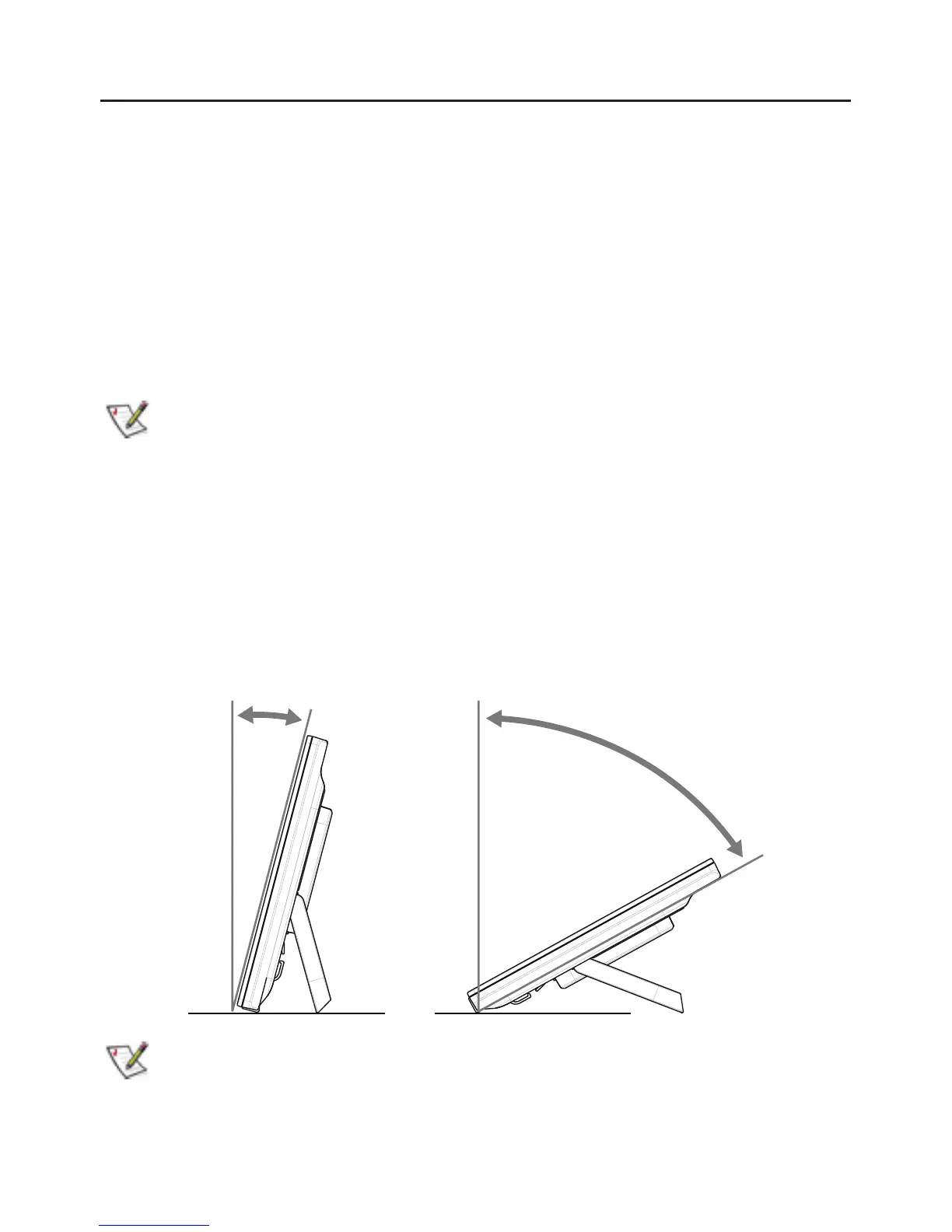7
SETUP
CONTENTS IN BOX
1. LCD Monitor
2. CD Manual
3. Power Cord
4. Power Adapter
5. D-SUB cable
6. Audio cable
7. USB Cable (upstream)
8. Keyboard
9. Mouse
NOTE
• Not all signal cables (D-SUB, Audio, and USB cables) will be provided for all countries and regions. Please
check with the local dealer or AOC branch office for confirmation.
ADJUSTING VIEWING ANGLE
• For optimal viewing, it is recommended to look at the full face of the monitor, and then adjust
the monitor’s angle to your own preference.
• Hold the stand so you will not topple the monitor when you change the monitor’s angle.
• You are able to adjust the tilted angle to 20° or 62°.
20° 62°
NOTE
• Do not touch the LCD screen when you change the angle. It may cause damage or break the LCD screen.