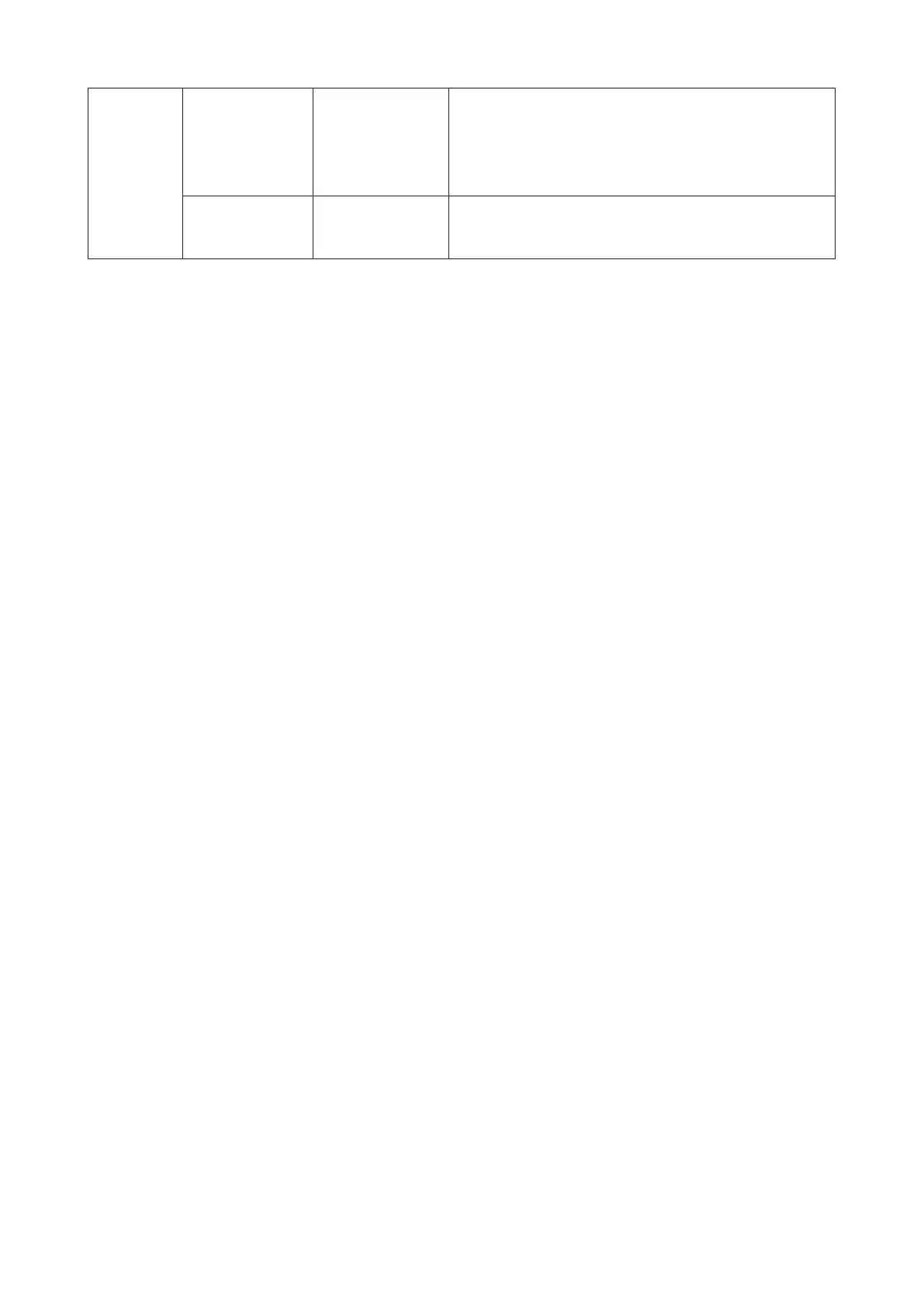26
Low Input lag On / O
Shutting down the frame buer can reduce input delay.
Note: Low input delay is disabled by default and unadjust-
able when the eld frequency is less than 120 Hz; and it is
enabled by default and unadjustable when the eld frequen-
cy is equal to 120 Hz and in the AMD FreeSync Premium/
G-SYNC state.
Frame Counter
O / Right-Up /
Right-Down / Left-
Down / Left-Up
Display V frequency on the corner selected
(Frame counter feature only works with AMD graphic card.)
Note:
When “HDR Mode”or “HDR” under “Luminance” is set to non-o, “Game Mode”, “Shadow Control” and “Game Color”
can’t be adjusted.
When the Color Space under Color Settings is set to sRGB or DCI-P3, the Game Mode, Dark Field Control, and Game
Tone items are not adjustable.
