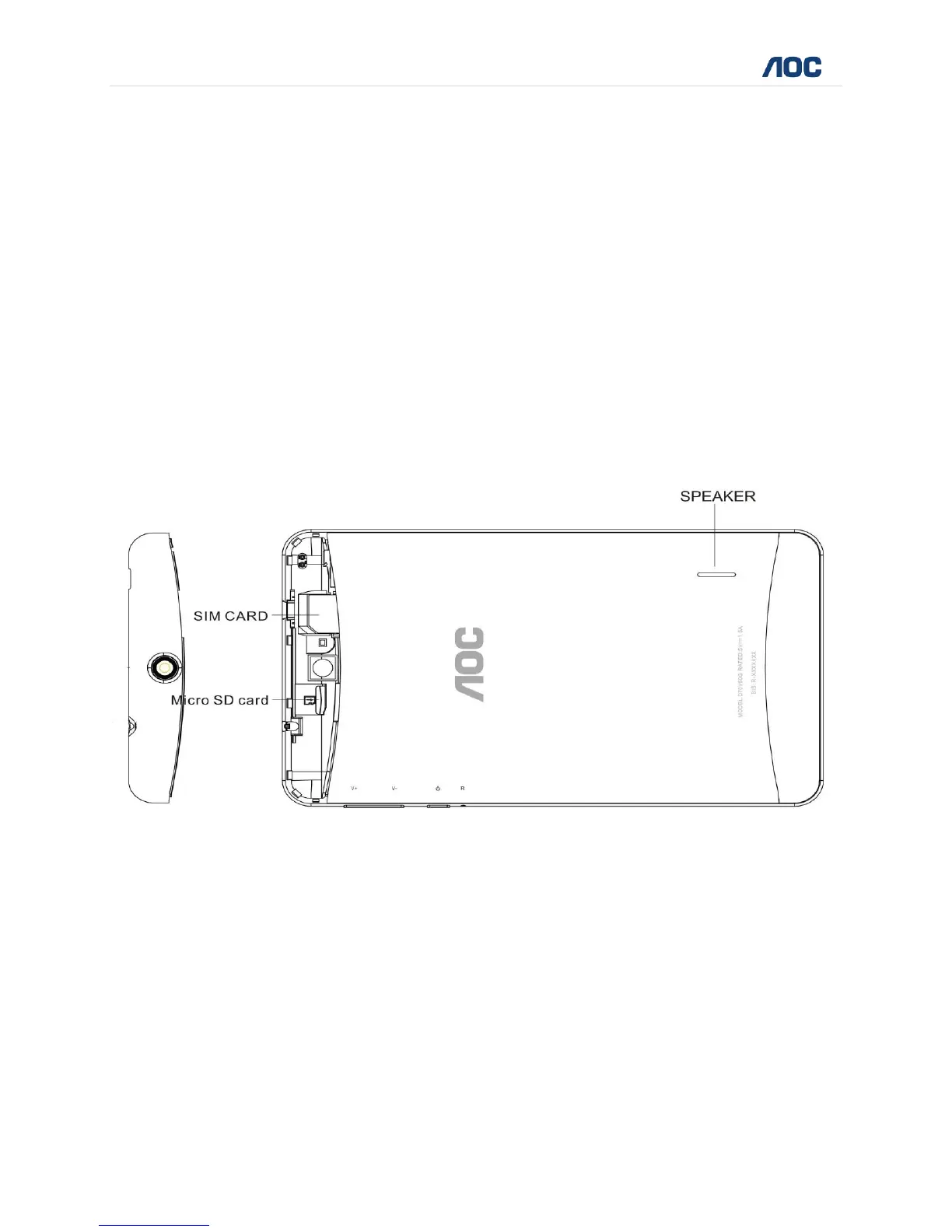13 | P a g e
D70V50G User Manual www.aocindia.com
SIM Card Insertion
Insert the SIM card provided by the mobile telephone service provider. A regular
SIM card works with AOC D70V50G. Your device is a dual SIM Tablet PC.
To insert the SIM card:
1. Switch off your device and remove the SIM cover.
2. Insert the SIM card correctly with the gold-colored contacts facing
downwards in the card slot(s).
3. Push the SIM card into the card slot until fully inserted.
4. Close the SIM cover.
To remove the SIM card:
1. Switch off your device and remove the SIM cover
2. Pull the SIM card out gently