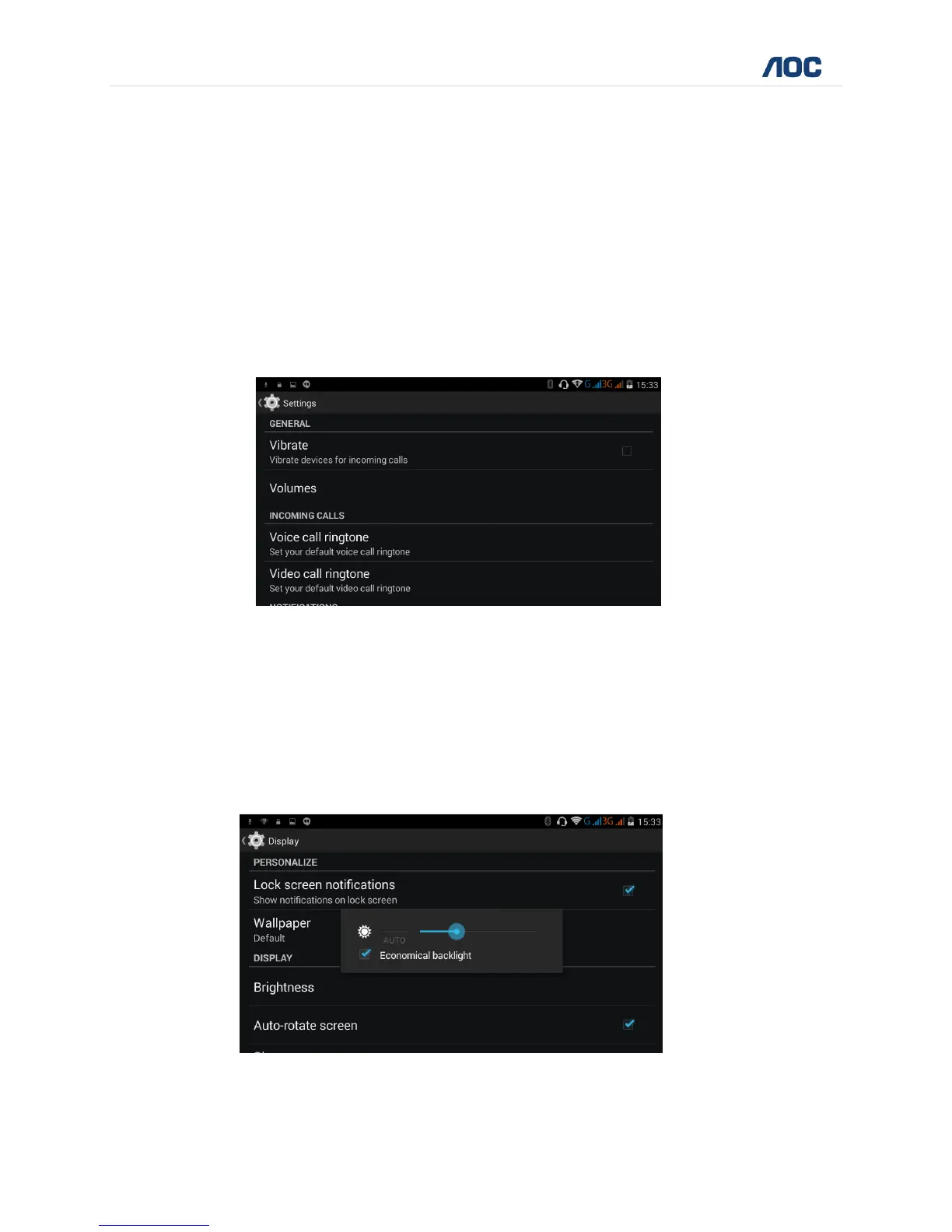38 | P a g e
D70V50G User Manual www.aocindia.com
Basic Tablet Features
Contextual Model
Set up the Device Profile
Open Settings, click contextual model and tap on General
You can choose and set your change your device profile, ringtones and
much more as shown in the illustration below:
Display
Under the Display settings, you can make the following changes to your device:
You can adjust the brightness of your screen. Click on Setting.
Click display, choose brightness and customize your display as shown in the
illustration below: