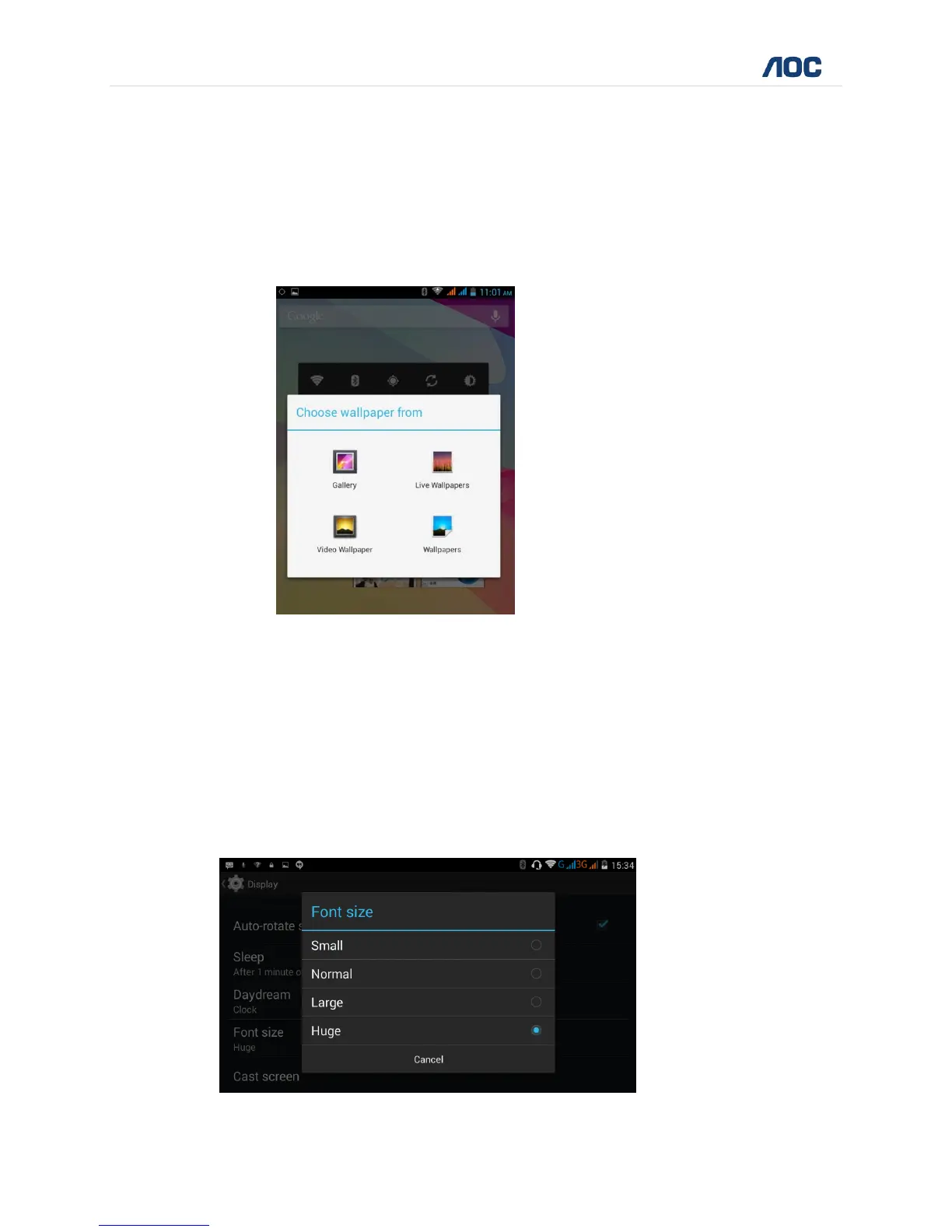39 | P a g e
D70V50G User Manual www.aocindia.com
Changing the Wallpaper
To change the wallpaper of your device, go to home screen.
Long press on any blank space in the home screen. It will pop-up a window
that asks you to change the wallpaper.
Click on the Gallery or Wallpaper Gallery to select the wallpaper.
Auto rotation
The Auto-Rotation feature enables you to view your device in Portrait and
Landscape mode. The default device setting enables the auto rotation. However,
you can turn it off by going to Display Settings.
Device Font size
Click font size to adjust the font size as shown in the illustration below: