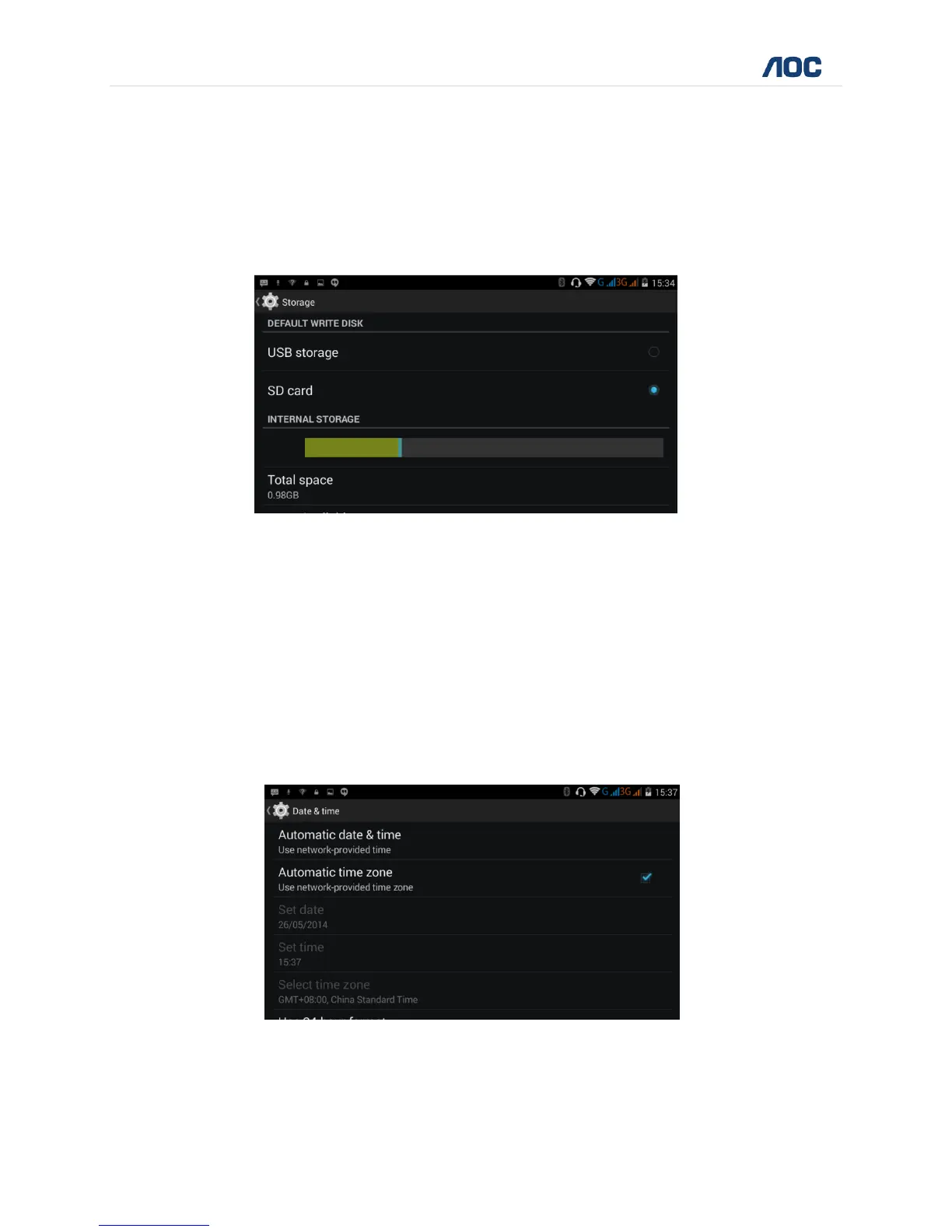40 | P a g e
D70V50G User Manual www.aocindia.com
Storage
Open Settings, click on Memory, click on the Preferred Install Location,
you can choose install new application to choose preferred install location.
Check SD card and Tablet PC storage space. Open Settings, click Storage
and check available storage.
Date and Time
According to the preset, system will pick the system date and time depending on
the time-zone you choose when you turn the device on the first time.
Open Settings and click on Date and Time. The following window will open.
You can change your date and time settings with the various options
available as shown in the illustration below: