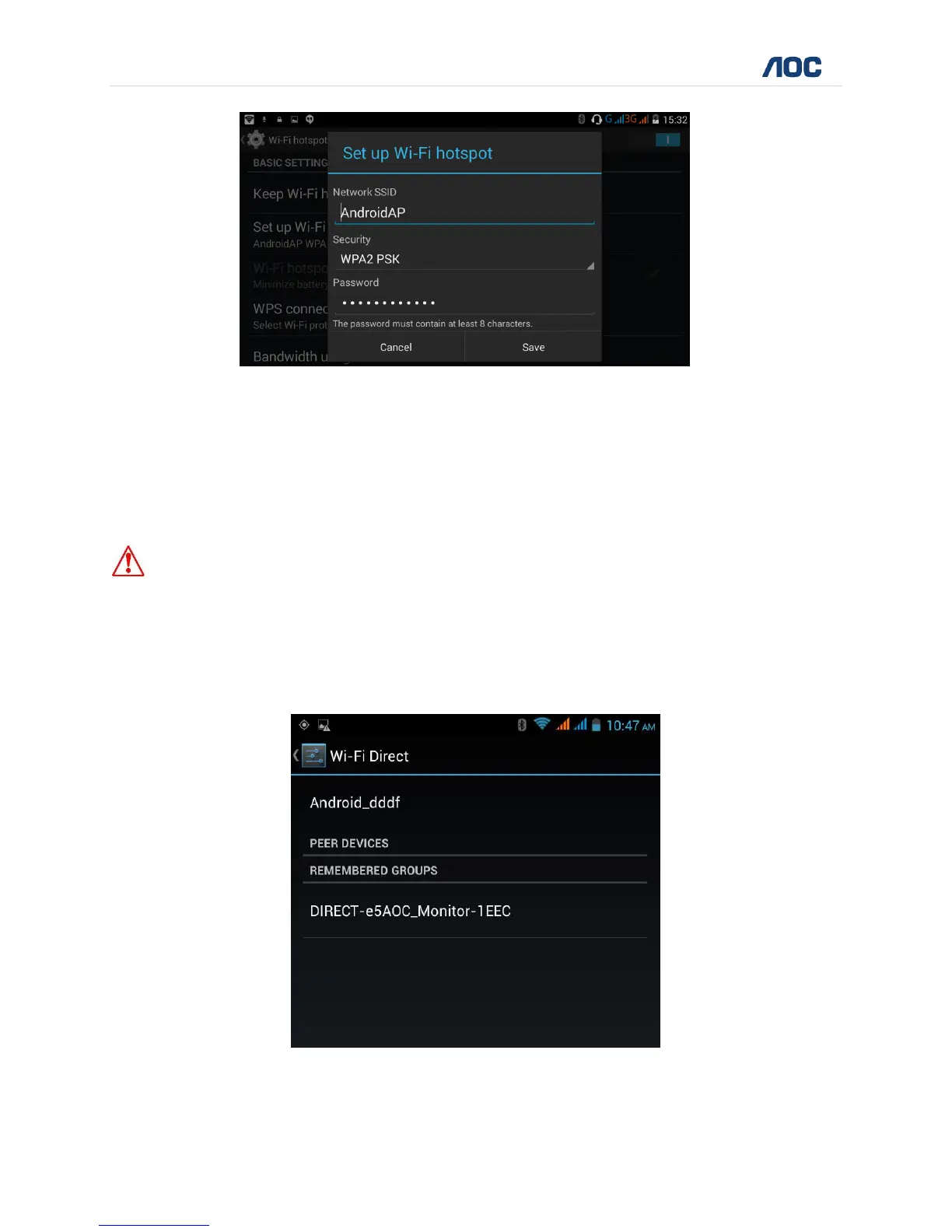30 | P a g e
D70V50G User Manual www.aocindia.com
The password you set up while configuring your Hotspot keeps your
connection secure. Any other device trying to connect to your Hotspot will
have to enter the same password as used by you during the set up to access
internet through your device’s Wi-Fi Hotspot
CAUTION:
1. When you enable Wi-Fi Hotspot and let other devices connect to your
device for internet access, you will be charged for the internet usage on
your device as well as the other devices connected to you as per the
applicable operator tariffs.