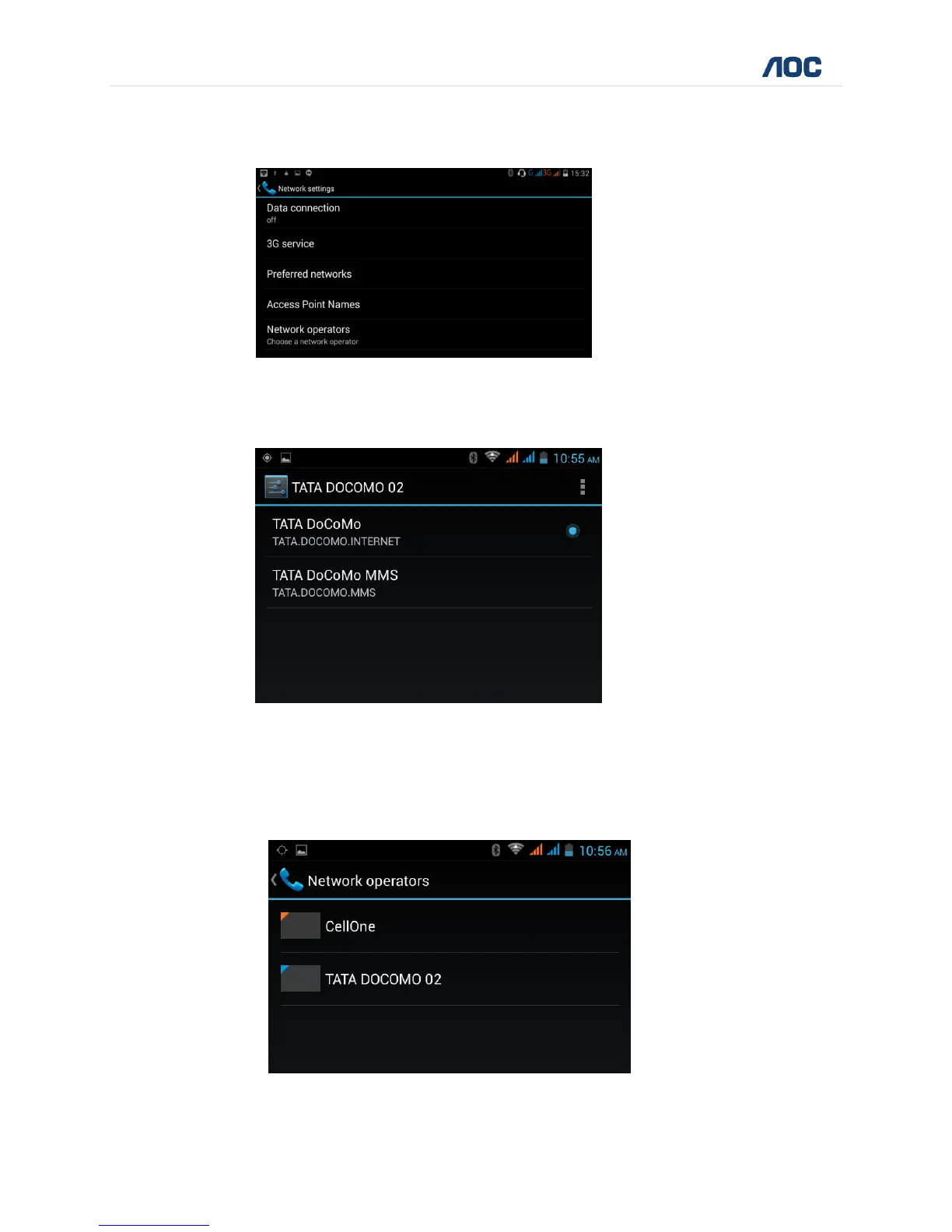32 | P a g e
D70V50G User Manual www.aocindia.com
Access Point Name (APN) - Click Mobile Network
Choose access points name (APN), choose SIM card you need to connect, choose
the type of connection:
Network Operator
Click network operator, choose SIM card you need to connect, system will search
available GSM and WCDMA network