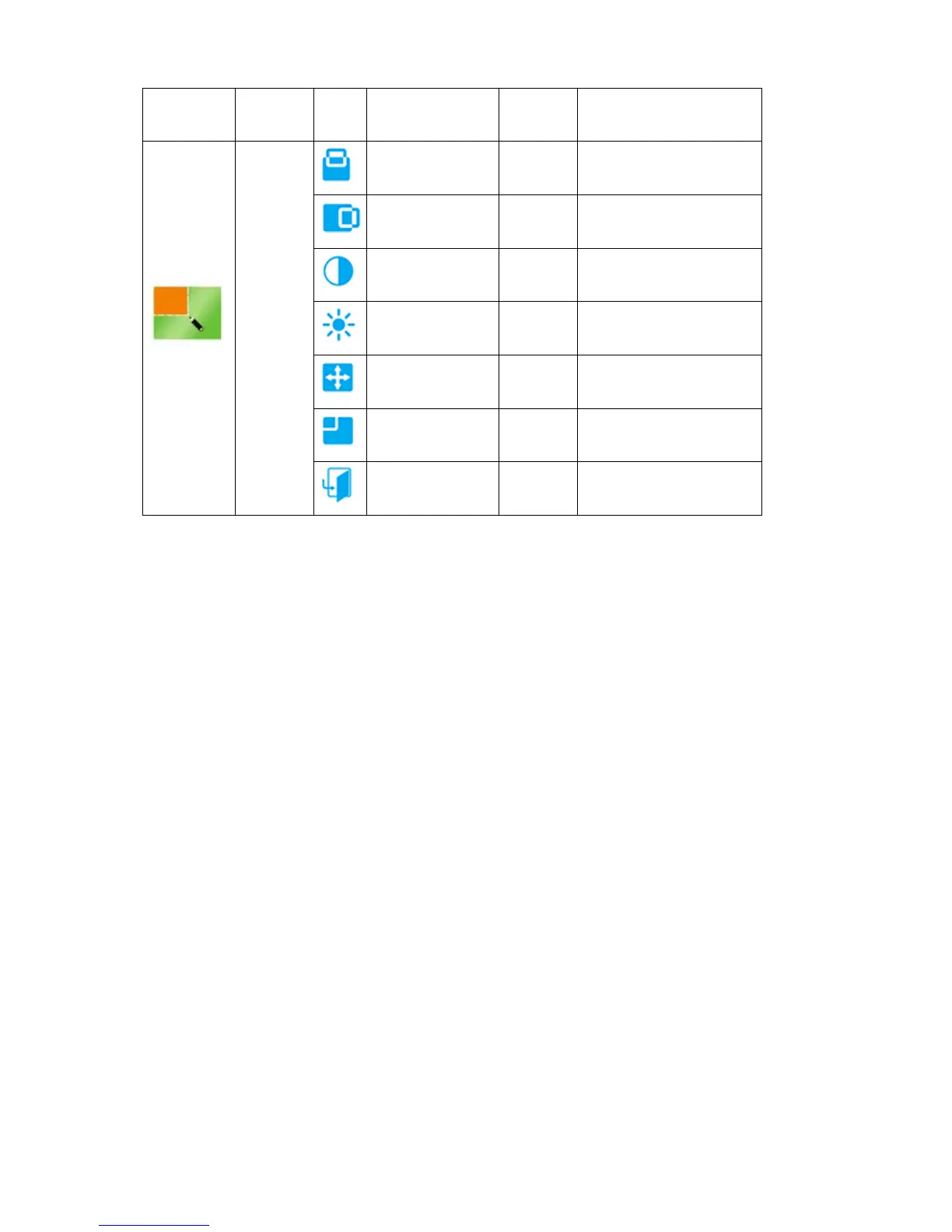31
Item
Icon Function
Adjust
Range
Description
Picture
Boost
Horizontal Position 00-100
Adjust Frame horizontal
Position
Vertical Position 00-100
Adjust Frame vertical
Position
Contrast 00-100 Adjust Frame Contrast
Brightness 00-100 Adjust Frame Brightness
Frame Size 14-100 Adjust Frame Size
Bright Frame on or off
Disable or Enable Bright
Frame
Exit Exit to main menu
Notes :
One of DCR, Color Boost, and Picture Boost functions is active, the other two function is turned off accordingly.