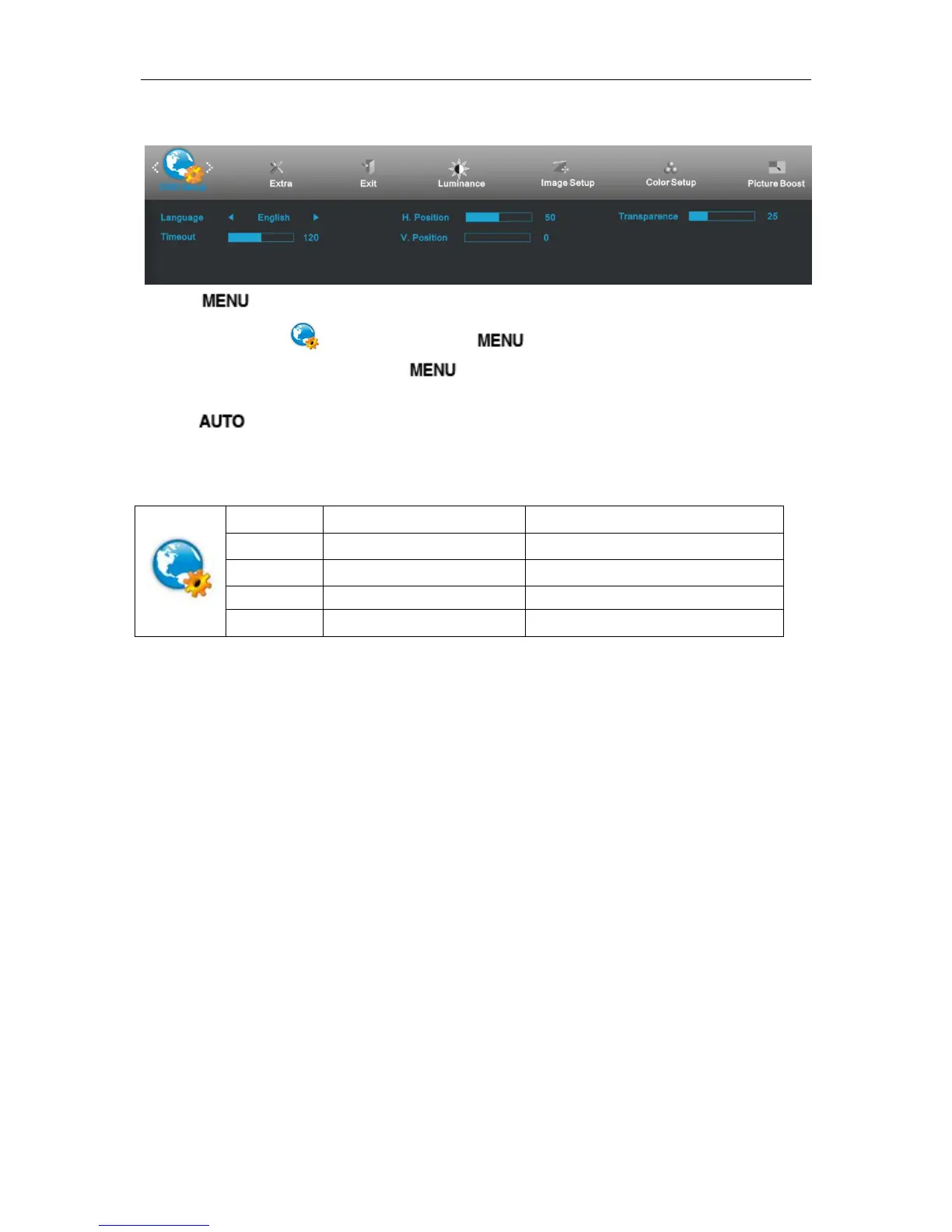Extra
1 Press (Menu) to display menu.
2 Press < or > to select (Extra), and press to enter.
3 Press < or > to select submenu, and press to enter.
4 Press < or > to adjust.
5 Press to exit.
Select input signal source.
(E2261FW & E2461FW )
Select input signal source.
(E2261FWH & E2461FWH)
Auto adjust the picture to default.
Select wide or 4:3 format for display.
Turn ON/OFF DDC-CI Support.
Reset the menu to default.
Show the information of the main image
and sub-image source.
