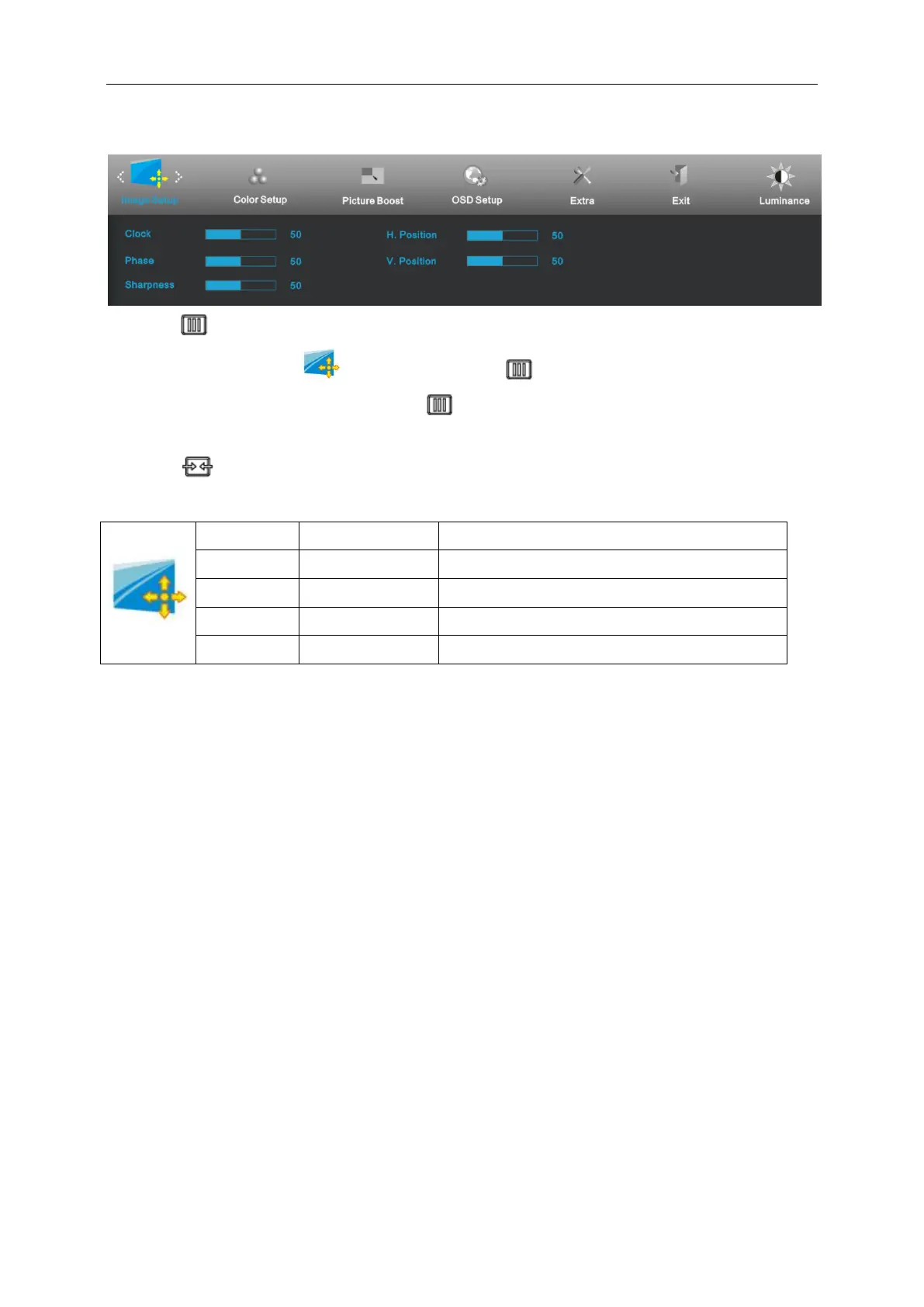24
Image Setup
1. Press (Menu) to display menu.
2. Press ∨ or ∧ to select (Image Setup), and press to enter.
3. Press ∨ or ∧ to select submenu, and press to enter.
4. Press ∨ or ∧ to adjust.
5. Press (Auto) to exit
Adjust picture Clock to reduce Vertical-Line noise.
Adjust Picture Phase to reduce Horizontal-Line noise.
Adjust picture sharpness.
Adjust the horizontal position of the picture.
Adjust the vertical position of the picture.